Set or change password security
Which device do you want help with?
Set or change password security
Enable or change the password on your device.
INSTRUCTIONS & INFO
- From the home screen, press the Menu key.
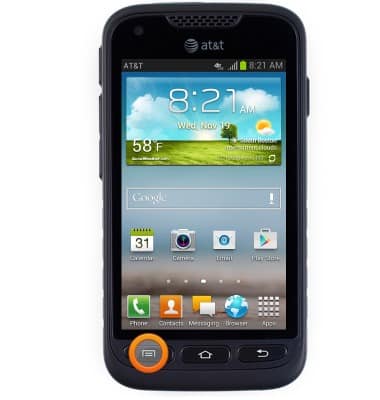
- Tap Settings.

- Scroll to, then tap Lock screen.

- Tap Screen lock.

- Tap the desired option.
Note: This tutorial selects 'PIN'.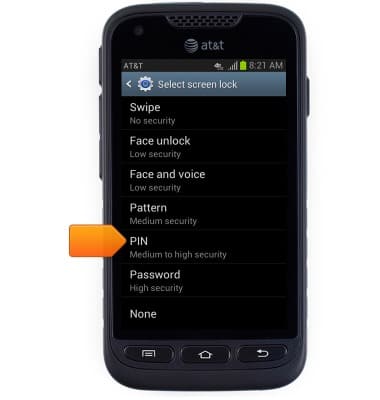
- Enter the desired lock code.

- Tap Continue.

- Re-enter the chosen lock code.

- Tap OK.

- Enter the chosen PIN, then tap OK to unlock.

- To change a security code, from the home screen, press the Menu key.
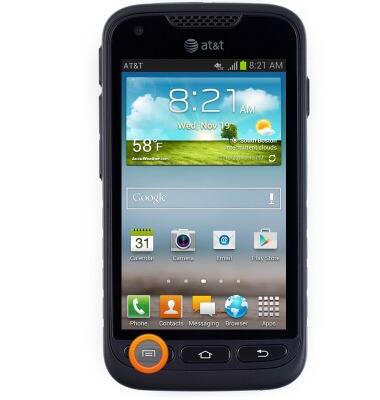
- Tap Settings.

- Scroll to, then tap Lock screen.

- Tap Screen lock.

- Enter the current lock code.

- Tap Continue.

- Tap the desired option to set up a new lock code.
