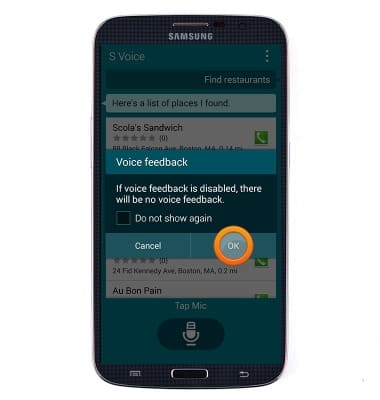Voice control
Which device do you want help with?
Voice control
Use voice commands to control your device and access voice control settings.
INSTRUCTIONS & INFO
- Double-press the Home key.

- For first-time users, the Samsung disclaimer, Terms of Service, and a brief S Voice tutorial will be displayed. Tap Next.

- Tap I agree, then tap Next.
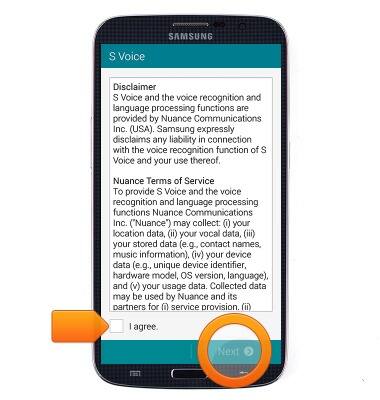
- Tap the Microphone icon and then ask a question or tell S Voice what to do.
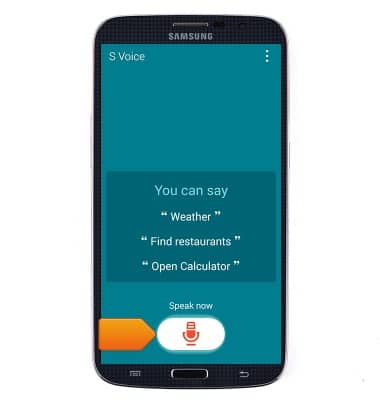
- Tap the desired search result.
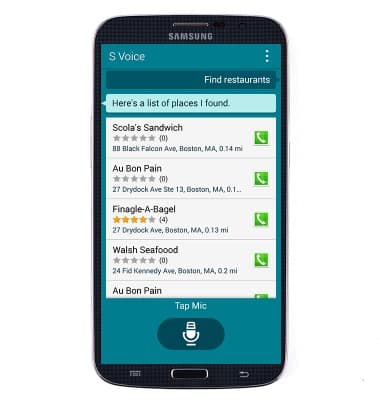
- To disable voice feedback, tap the Menu icon and then tap Disable Voice feedback.

- Tap OK.