Play music
Which device do you want help with?
Play music
Play music, turn the music player off.
INSTRUCTIONS & INFO
- From the home screen, tap Apps.

- Swipe to, then tap Music.

- Tap the desired category.
Note: For this demonstration, tap 'Tracks'.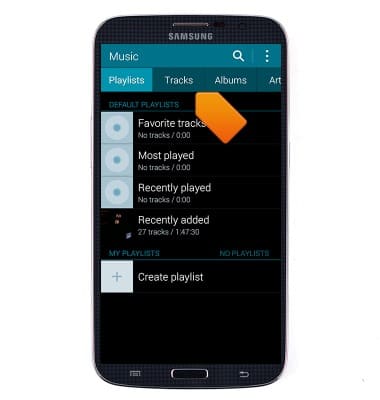
- Scroll to, then tap the desired song.

- Playback will begin. To pause the track, tap the Pause icon.

- To advance backward and forward in the playlist, tap the Forward / Backward icons. Touch and hold the icons to fast forward and rewind.

- To enable or disable shuffle, tap the Shuffle icon.

- To activate repeat features, tap the Repeat icon.

- To return to the music library, tap the Playlist icon.

- When music is playing, the Music icon will display in the notifications bar.

- To stop playback, swipe down from the top of the screen to reveal the notifications menu and then tap the End icon.
