Mobile hotspot
Which device do you want help with?
Mobile hotspot
How to set up your device as a mobile hotspot to share your data connection with Wi-Fi-capable devices.
INSTRUCTIONS & INFO
- Using mobile hotspot requires an eligible data plan or Mobile Share. Devices connected to your mobile hotspot use data from your plan. Overage charges apply if the included monthly data allowance is exceeded. Performance may vary depending on the number of devices connected and other factors. If you do not use a password, others will be able to use your mobile hotspot connection.
Note: Eligible data plan required, learn more.
- Swipe down from the top of the screen to reveal the Notifications menu.

- Tap the Settings icon.

- Under Connections, tap More networks.

- Tap Tethering and Mobile hotspots.

- Tap Mobile Hotspot.

- To enable or disable a mobile hotspot, tap the Mobile Hotspot switch.
Note: If Wi-Fi is enabled, you will be prompted to turn it off. Tap OK.
- To access and configure your mobile hotspot settings, tap the Menu icon.
Note: When enabled, the "Mobile Hotspot" icon will display in the notifications bar.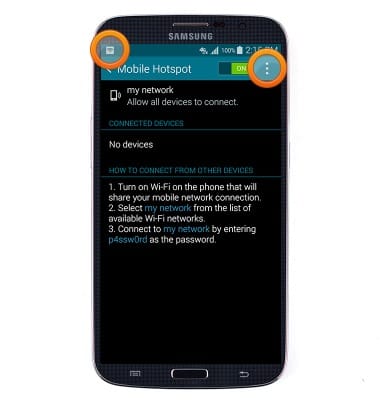
- Tap Configure hotspot.
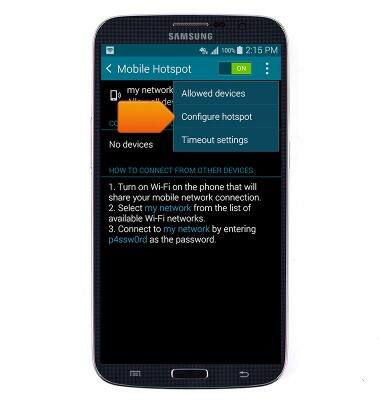
- Tap the Network SSID field to enter the desired name for the mobile hotspot.

- Tap the Security field to select the desired security setting.
Note: It is recommended to enable security to prevent unintended data usage.
- Tap the Password field to enter a personalized password for the mobile hotspot.

- Tap Save.
