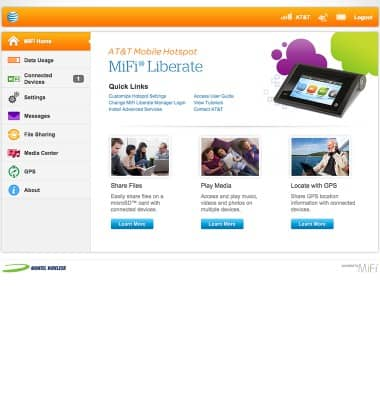Access web manager
Which device do you want help with?
Access web manager
Learn how to access Web manager.
INSTRUCTIONS & INFO
- From the home screen, tap Connection Details.

- Scroll down, and note the password displayed after Your MiFi Liberate Manager Admin Login.

- To access the MiFi Liberate Manager, open a web browser and enter the following into the address bar: att.mifiliberate/preferences
Note: You must be connected to the MiFi Liberate in order to reach the MiFi Liberate Manager.
- Enter the Admin Login information, then click Login.

- The MiFi Liberate manager will be ready for use.