- To lock the device, from the home screen, press and hold the Space key.
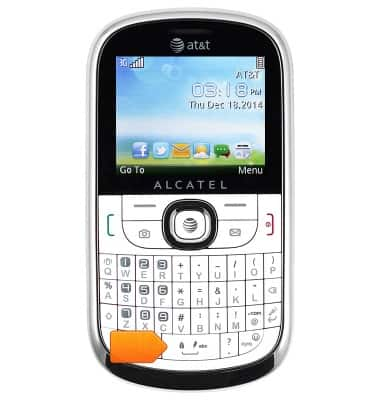
- To unlock, press the Space key.
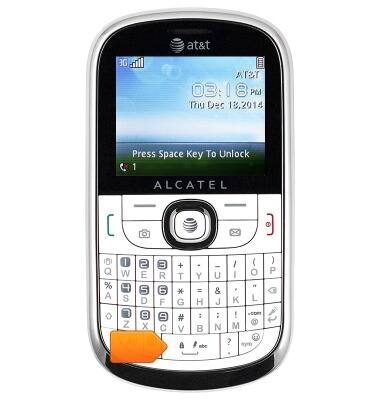
- Press the Left soft key.
Note: To learn more about requesting a device unlock for your AT&T mobile device, visit www.att.com/deviceunlock.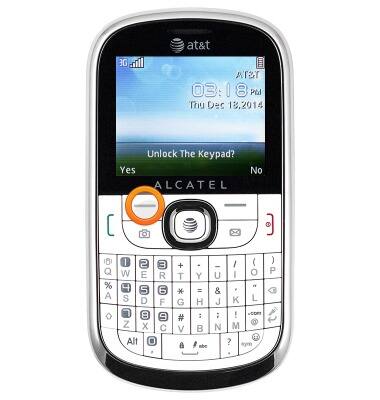
Secure my device
Alcatel 871A
Secure my device
Lock the device screen, set and change security lock, and locate device.
INSTRUCTIONS & INFO
