- Pry open and remove the Back cover using the indicated notch.

- Insert a Mini-SIM card into the SIM card slot as shown, with contacts facing down and the cut corner on the bottom right.

- Slide the SIM card all the way into the slot, ensuring that is secured firmly in place.

- To insert a memory card, slide the MicroSD card holder to the left to unlock and open it.

- Insert a MicroSD card into the holder as shown, with contacts facing down.

- Close the MicroSD card hold and slide it to the right to lock it.

- Insert the Battery so the battery contacts line up with those in the device interior.

- Slide the Battery into the cavity until it locks into place.

- Replace the Back cover, then press down along the edges until it has clicked firmly into place.

- If the device is powered on without a valid SIM card, the Missing SIM icon will display in the notification bar.
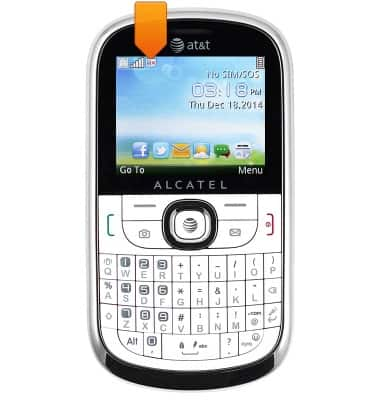
Phone assembly
Alcatel 871A
Phone assembly
How to install the battery, SIM, and memory card (for applicable devices).
INSTRUCTIONS & INFO
