- Press the Directional nav keys to navigate pages and scroll through options.
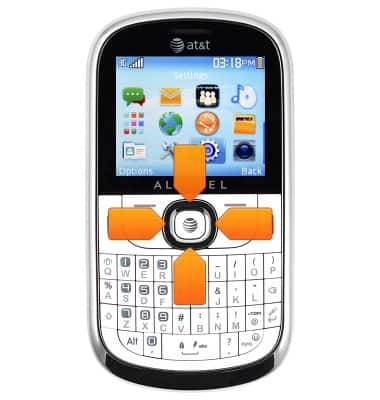
- From the home screen, press the Left and Right nav keys to select items from the Widget bar.
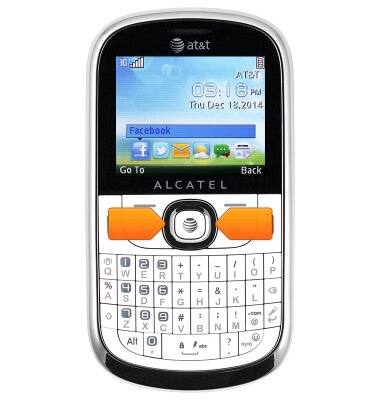
- From the home screen, press the Up nav key to view recent calls.
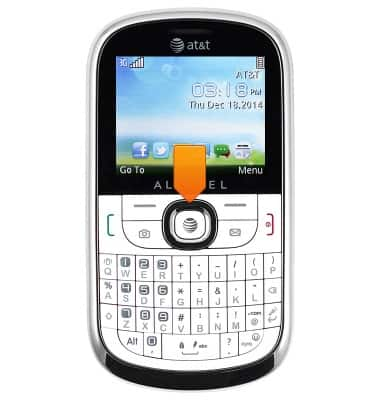
- From the home screen, press the Down nav key to access Address Book.
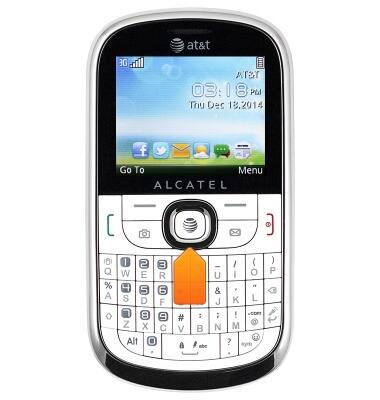
- Press the Center nav key confirm a selection. Press at the home screen to launch the internet Browser.
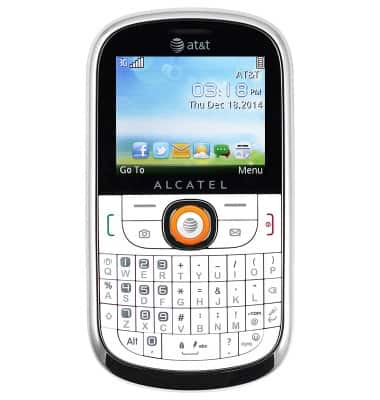
- Press the Send key to answer an incoming call or to dial an entered phone number. Press at the home screen to view recent calls.
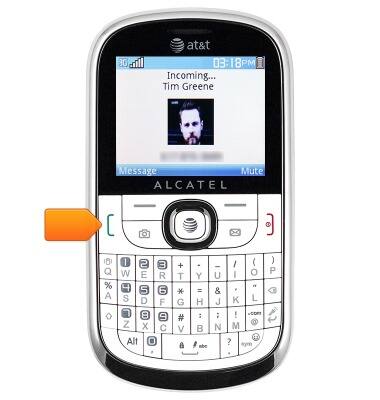
- Press the End key to return to the home screen or to end/ignore a call. Press and hold to power the device on/off.
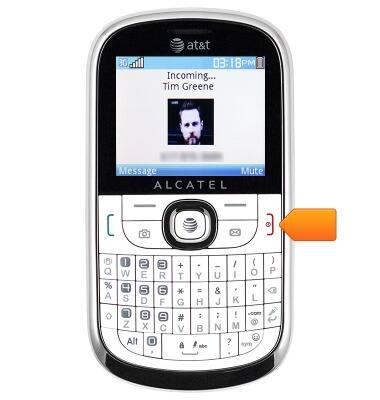
- Press the Left soft key to perform the function indicated by text at the bottom left of the display. Press at the home screen to access 'Go To' shortcuts.
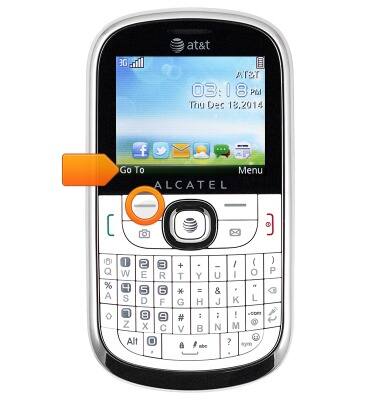
- Press the Right soft key to perform the function indicated by text at the bottom right of the display. Press at the home screen to access the Menu.
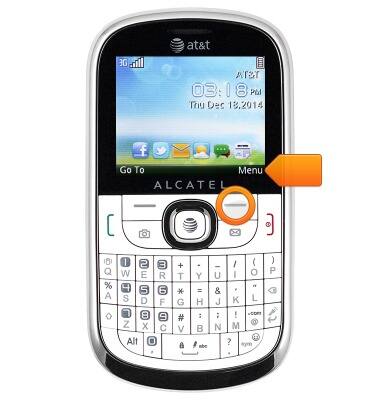
- From the home screen, press the Camera key to access the Camera app.
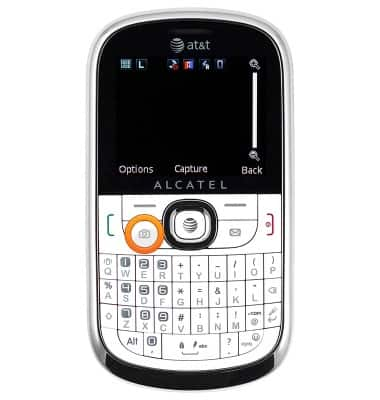
- From the home screen, press the Messaging key to access your Message inbox.
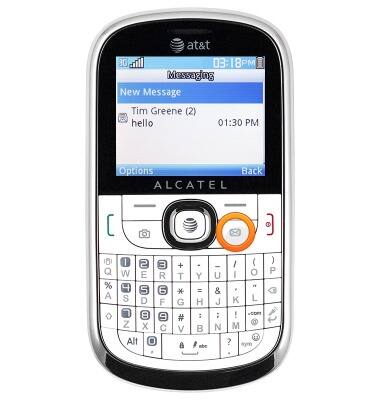
- From the home screen, press and hold the 'Q' key to toggle between the Vibraton and General sound profile.
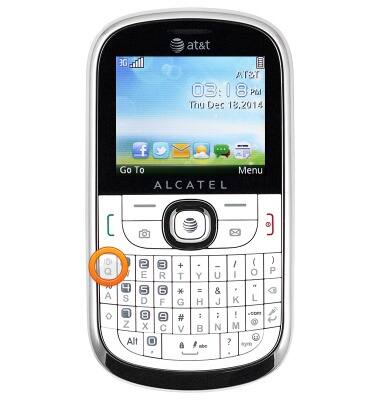
- From the home screen, press and hold the Space key to lock the device. Press to unlock.
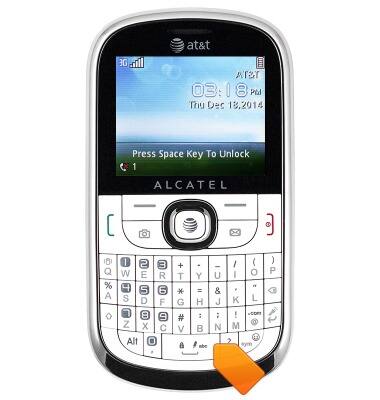
- The MicroUSB/Charging port is located on the side of the device.

- The 3.5mm Headphone jack is located on the top of the device.

- The Rear camera is located on the back of the device.

Device layout
Alcatel 871A
Device layout
Provides an overview of the device layout.
INSTRUCTIONS & INFO
