- From the home screen, press the Right soft key.
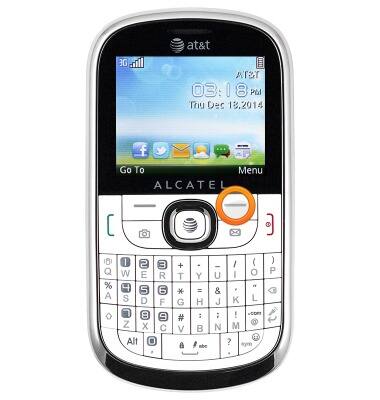
- Scroll to the 'Settings' icon, then press the Center nav key.
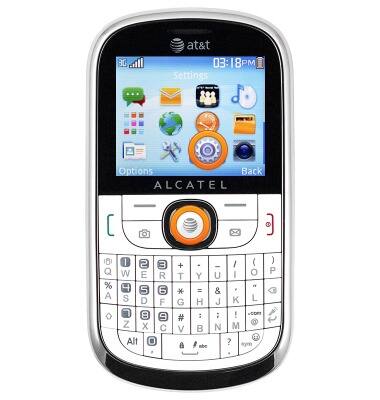
- Scroll to 'Flight Mode', then press the Center nav key.
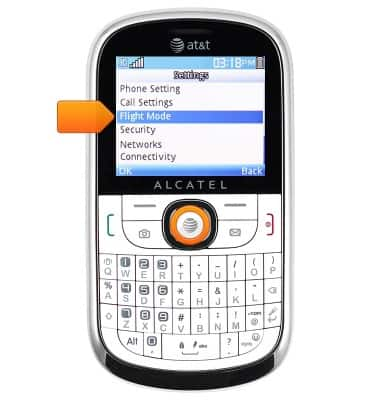
- To enable, scroll to 'Flight Mode', then press the Center nav key.
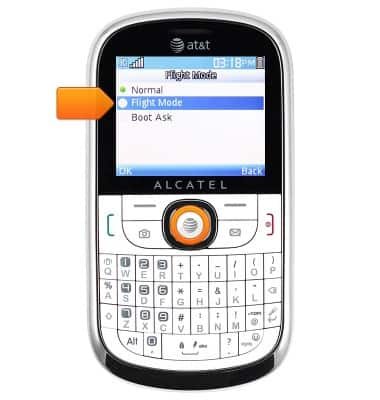
- To disable, select 'Normal', then press the Center nav key.
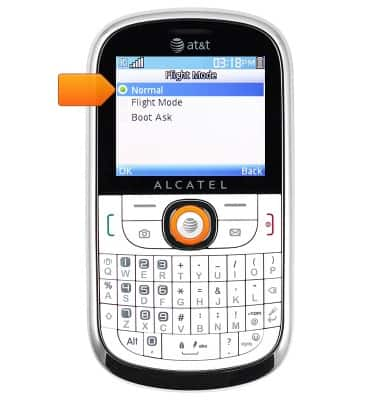
- Press the Center nav key to confirm the mode change.
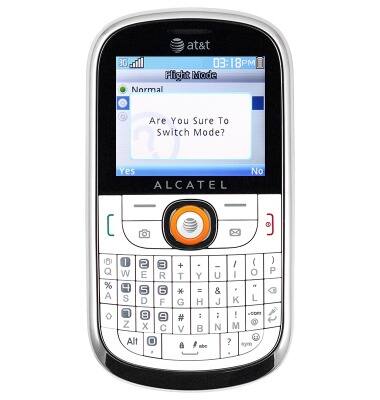
- When Flight mode is active, the Flight mode icon will display in the notification bar.
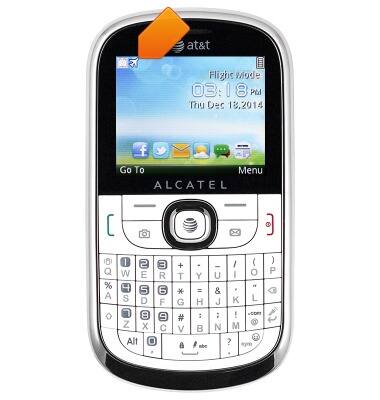
Airplane mode
Alcatel 871A
Airplane mode
Learn how to turn Airplane mode on and off.
INSTRUCTIONS & INFO
