- From the home screen, press the Right soft key.
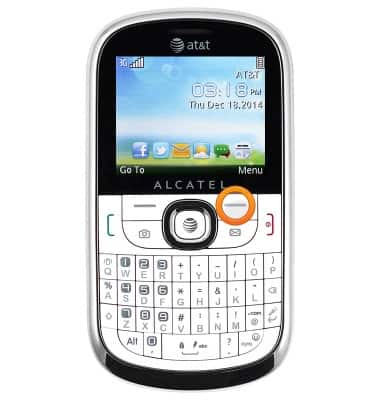
- Scroll to the 'Settings' icon, then press the Center nav key.
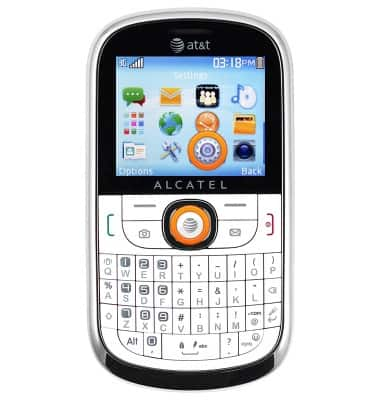
- Select 'Phone Settings', then press the Center nav key.
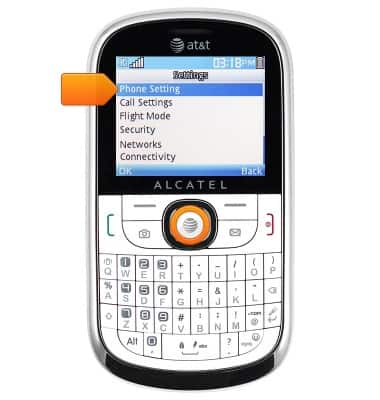
- Scroll to 'Display', then press the Center nav key.
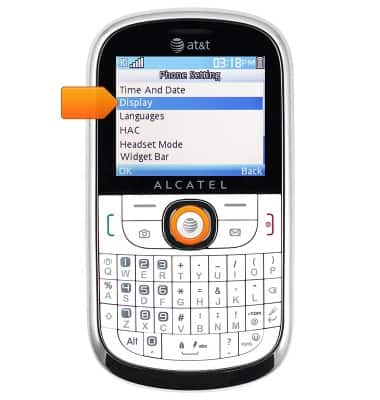
- To adjust the brightness, scroll to 'Brightness', then press the Center nav key.
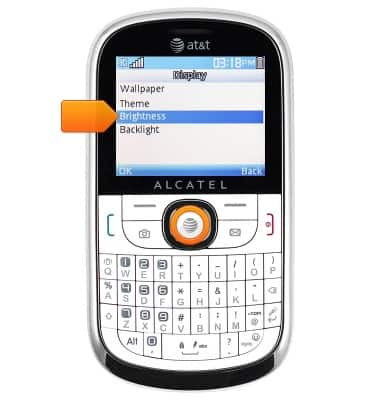
- Press the Left and Right nav keys to adjust the brightness as desired.
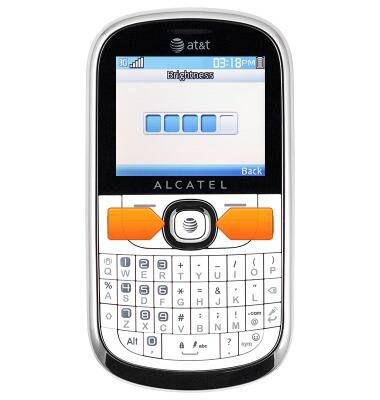
- Press the Center nav key to save.
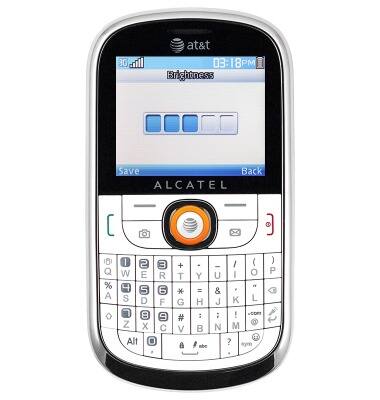
- To adjust the backlight timeout, scroll to 'Backlight', then press the Center nav key.
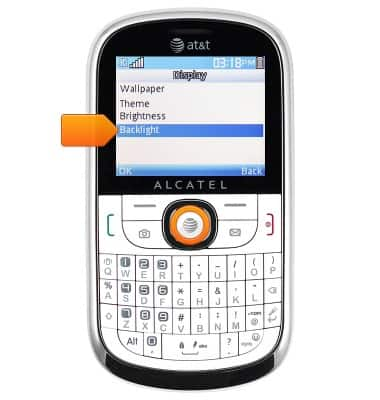
- Select 'Screen', then press the Center nav key.
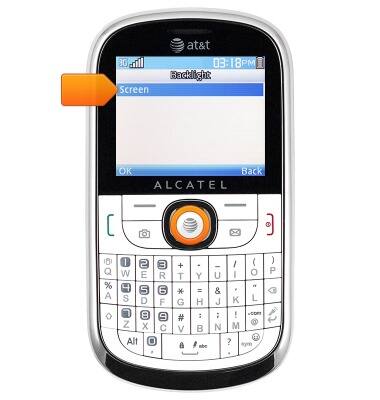
- Scroll to the desired timeout setting, then press the Center nav key.
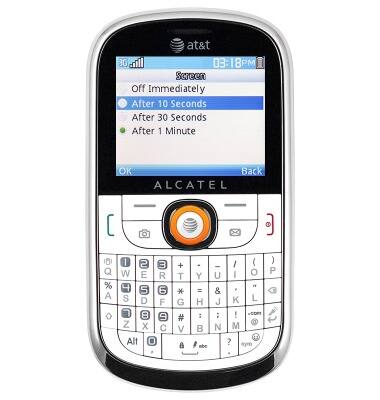
Display
Alcatel 871A
Display
Change the display time out, brightness and orientation.
INSTRUCTIONS & INFO
