- From the home screen, press the Right soft key.
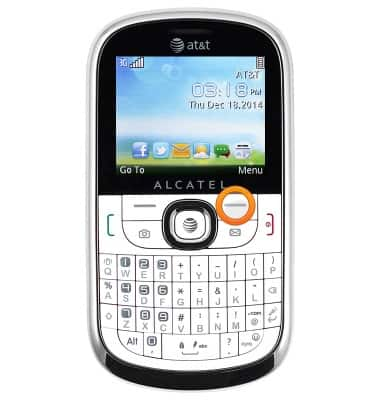
- Scroll to the 'Settings' icon, then press the Center nav key.
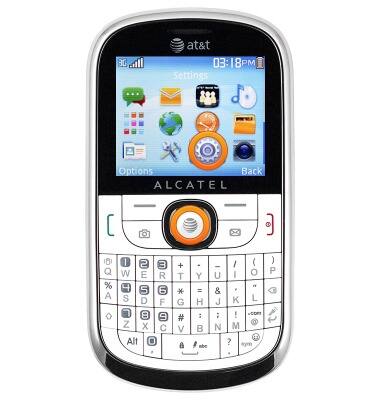
- Select 'Phone Settings', then press the Center nav key.
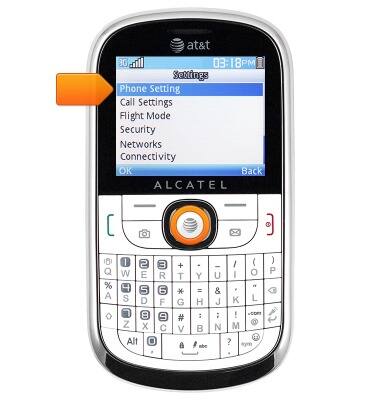
- Scroll to 'Display', then press the Center nav key.
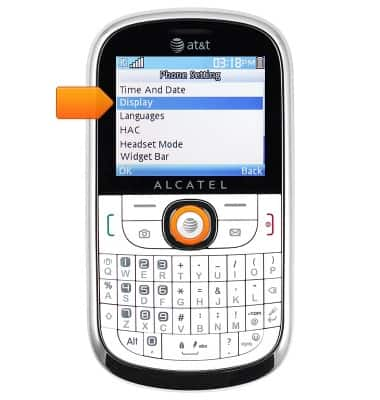
- Select 'Wallpaper', then press the Center nav key.
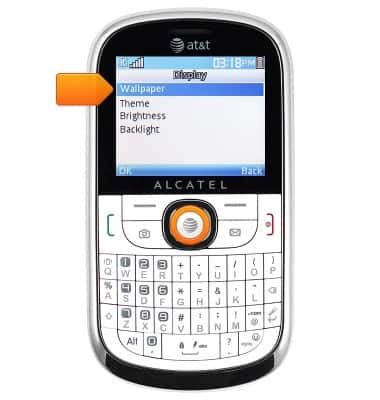
- Scroll to the desired option, then press the Center nav key.
Note: For this demonstration, select 'My Images'.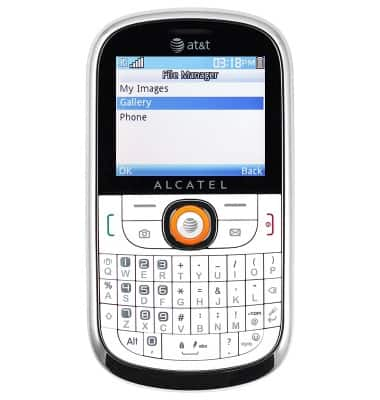
- Scroll to the desired image, then press the Center nav key to preview.
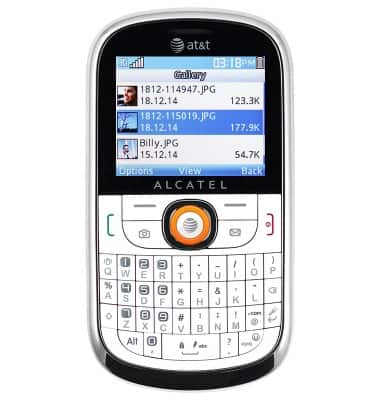
- Press the Left soft key to set the wallpaper.
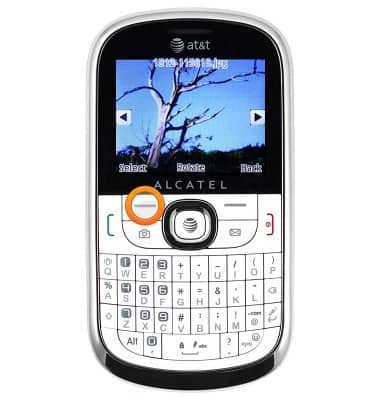
Change wallpaper
Alcatel 871A
Change wallpaper
This article describes how to change the wallpaper, or background, of the home screens.
INSTRUCTIONS & INFO
