- Send messages to a group (iMessage and MMS):
Tap the compose icon.
- Enter multiple recipients.

- Group messaging settings:
From the Home screen, Go to Settings.
Note: With MMS, group messaging must also be turned on in Settings > Messages, and replies are sent only to you, they aren't copied to the other people in the group.
- Tap Messages.

- Tap the Group Messaging toggle to turn on or off.

- Leave a group message: If the group message is using iMessage and has more than three participants, you can leave the conversation. Tap Details.

- Tap Leave this Conversation.
Note: Leave this Conversation might not be available if there are only three people in the group iMessage or if the group message uses MMS.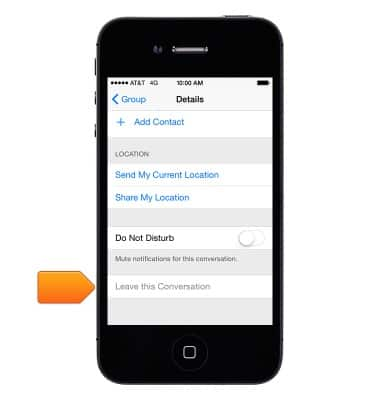
Group messaging
Apple iPhone 4
Group messaging
This article describes how to send a group message.
INSTRUCTIONS & INFO
