- From the home screen, tap Phone.

- Tap Contacts.

- Tap the desired contact.

- Tap Add to Favorites.
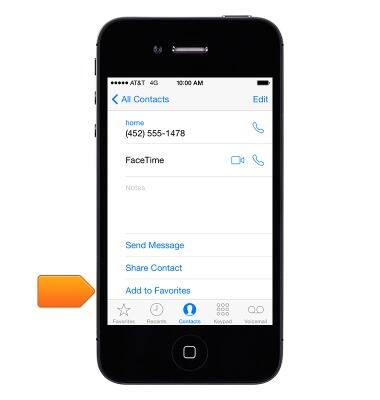
- Select the desired favorite contact type.
Note: If more than one phone number or email address exists, tap to select the desired information to add as a favorite.
- To use a Favorite; from the home screen, tap Phone.

- Tap Favorites.

- Tap the desired favorite to place a call.

- To add a new Favorite, tap the Add icon.

- To delete, tap Edit.

- Tap the Delete icon next to the desired contact.

- Tap Delete.

Favorite contacts
Apple iPhone 4
Favorite contacts
This article describes how to add a contact to speed dial.
INSTRUCTIONS & INFO
