- From the home screen, press the Volume keys to adjust the volume.
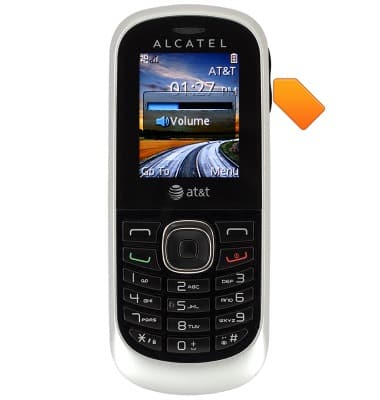
- To enabled vibrate mode, press and hold the # key.
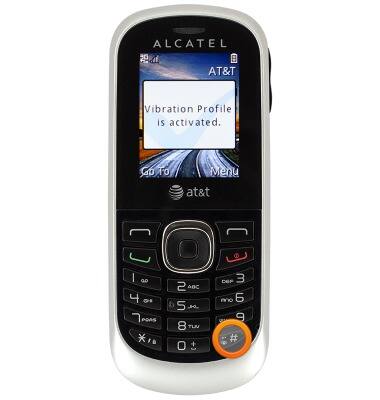
- When vibrate mode is enabled, the Vibrate icon will display in the status bar.
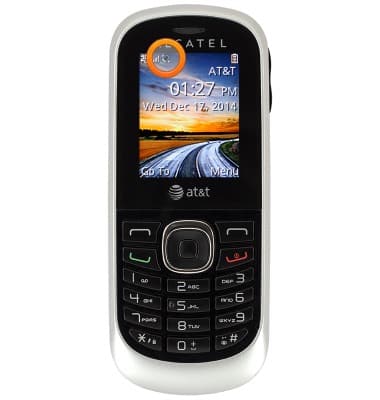
- To enabled silent mode, press the Right Soft key from the home screen.
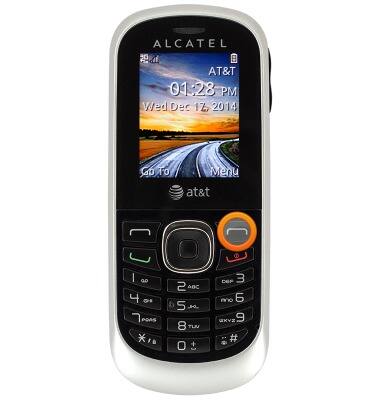
- Scroll to Settings, then press the Center Nav key.
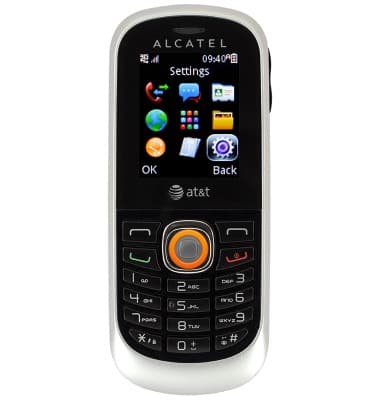
- With Profile selected, press the Center Nav key.
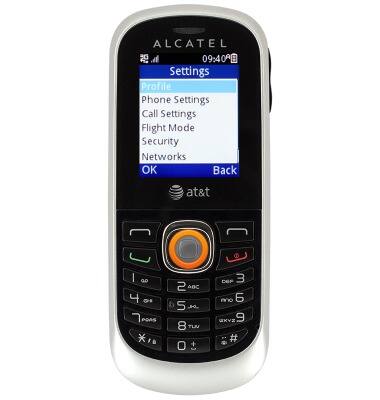
- Scroll to Silence, then press the Center Nav key.
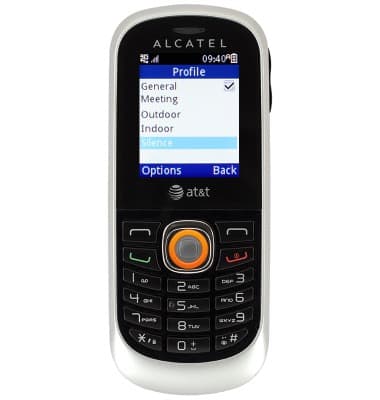
- When silent mode is enabled, the Silent icon will display in the status bar.
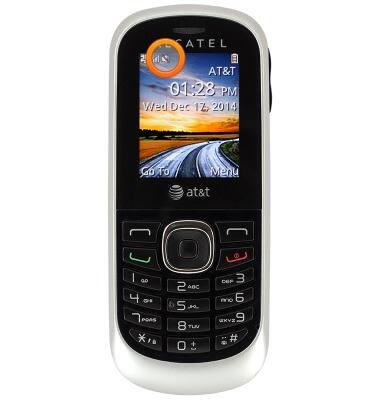
Sounds & alerts
Alcatel 510A
Sounds & alerts
Change volume settings, ringtones, and notification alerts.
INSTRUCTIONS & INFO
