- From the home screen, press the Right Nav key.
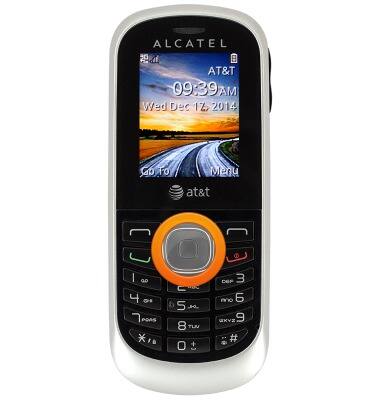
- To add an event, navigate to the desired event, then press the Left Soft key.
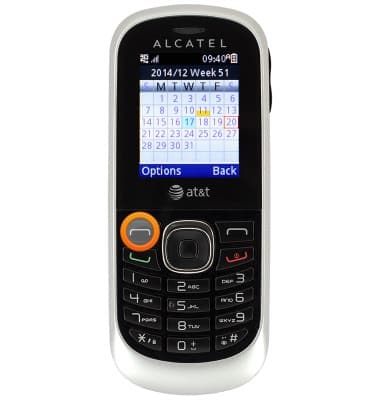
- Scroll to Add Event, then press the Center Nav key.
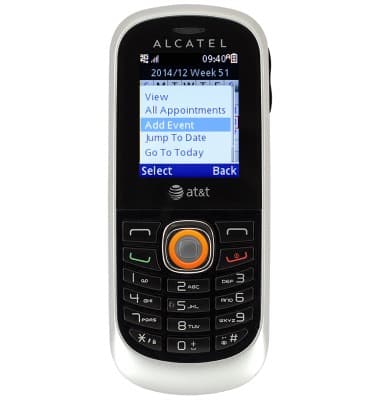
- Scroll to the Starts Time field, then enter the desired time.
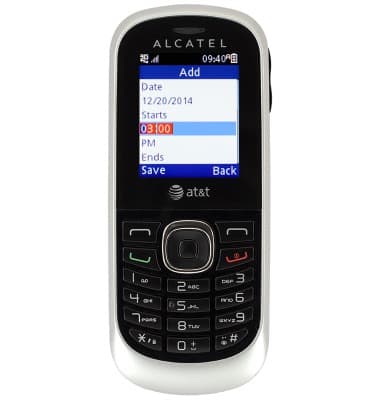
- Scroll to the Meridian field, then scroll left or right to select.
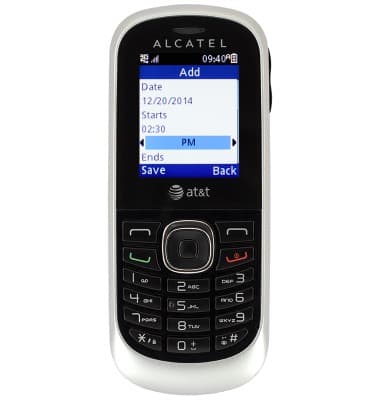
- Scroll to the Ends Time field, then enter the desired time.
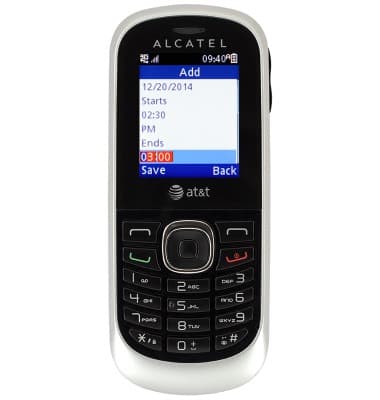
- Scroll to the Subject field, then press the Center Nav key.
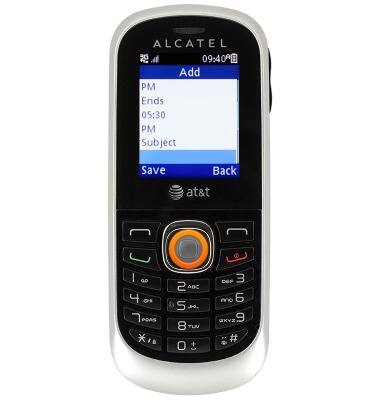
- Enter the desired subject, then press the Center Nav key.
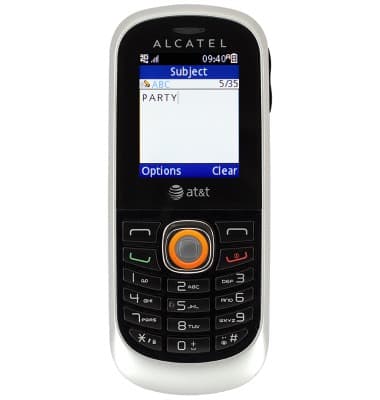
- With Done selected, press the Center Nav key.
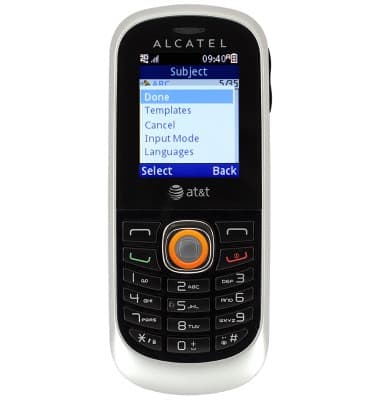
- Edit additional details as desired, then press the Left Soft key.
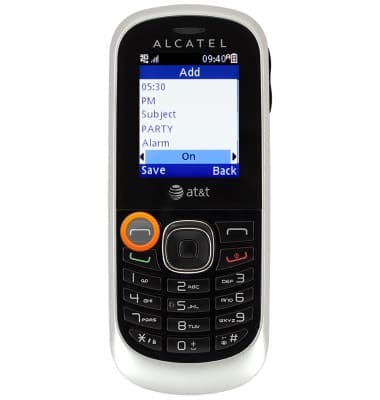
- Press the Left Soft key.
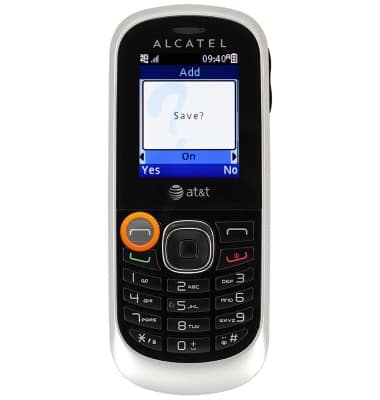
- To edit an event, navigate to the event date, then press the Center Nav key.
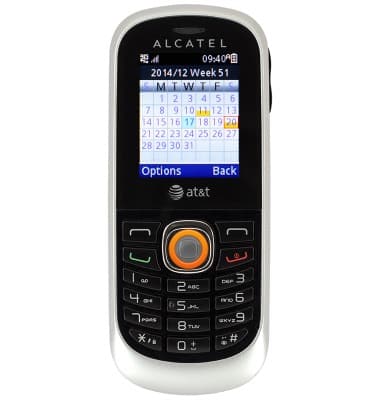
- Scroll to View, then press the Center Nav key.
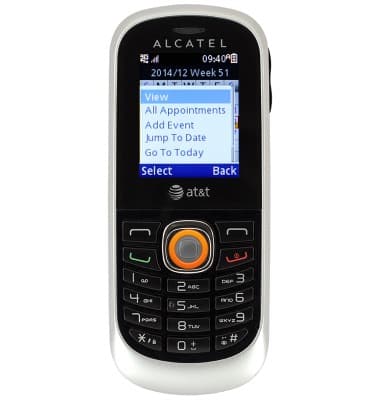
- Scroll to the desired event, then press the Center Nav key.
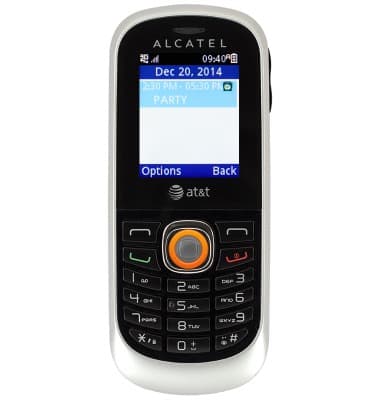
- Scroll to Edit, then press the Center Nav key.
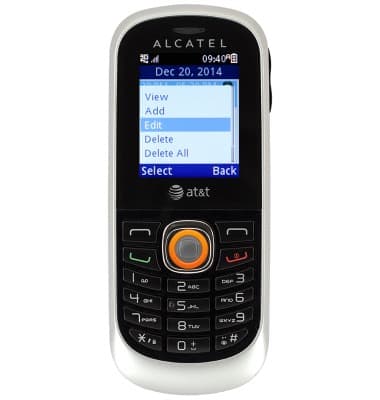
- To delete an event, scroll to Delete, then press the Center Nav key.
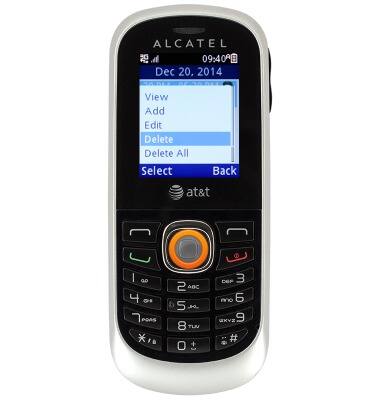
Calendar
Alcatel 510A
Calendar
Learn how to access the calendar and manage events.
INSTRUCTIONS & INFO
