- From the home screen, press the Right Soft key.
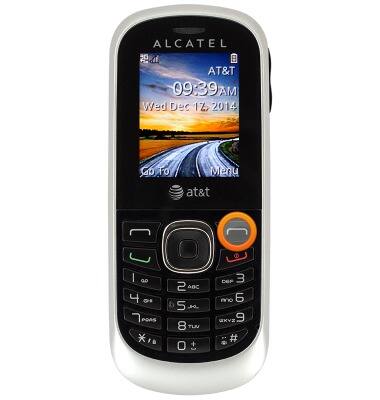
- Scroll to Settings, then press the Center Nav key.
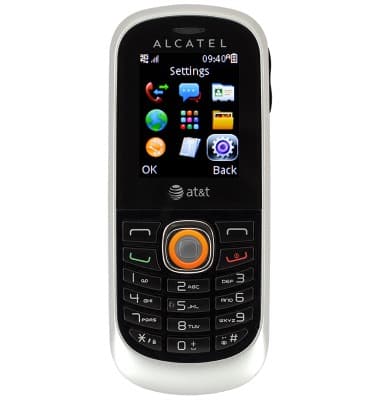
- With Profile selected, press the Center Nav key.
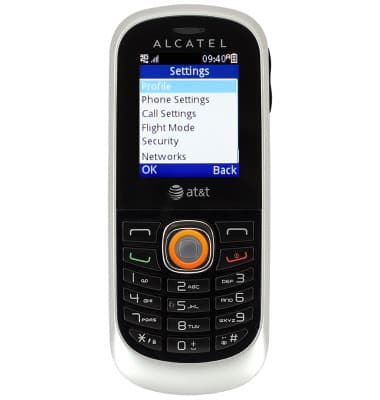
- Scroll to the desired option, then press the Left Soft key.
Note: The profile with the check next to it is the currently active profile. Select this profile to change the current alert.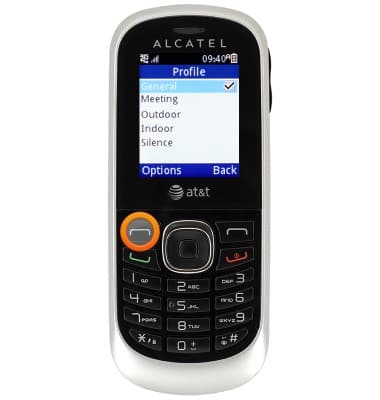
- Scroll to Customize, then press the Center Nav key.
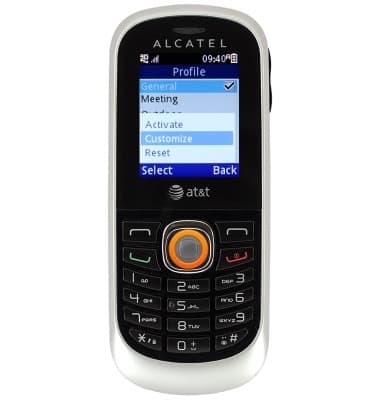
- Scroll to the Ringtone field, then press the Center Nav key.
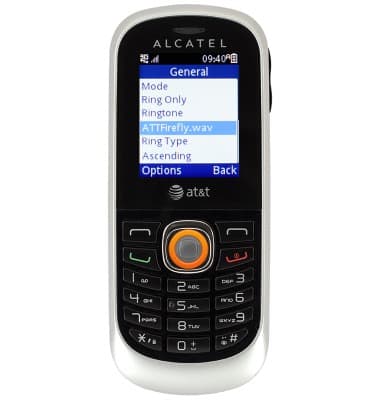
- Scroll to the desired option, then press the Center Nav key.

Change ringtones
Alcatel 510A
Change ringtones
Choose which ringtone your device will use to alert you to incoming calls.
INSTRUCTIONS & INFO
