- To remove the battery cover, insert a fingernail into the notch at the top of the device, then gently remove the cover.

- Insert the Macro-SIM into the SIM Card slot with the gold contacts facing towards the device and the non faceted end leading.

- Insert the battery with the gold contacts on the device and battery aligned.

- If the SIM is incorrectly inserted or missing, the No SIM icon will display in the status bar.
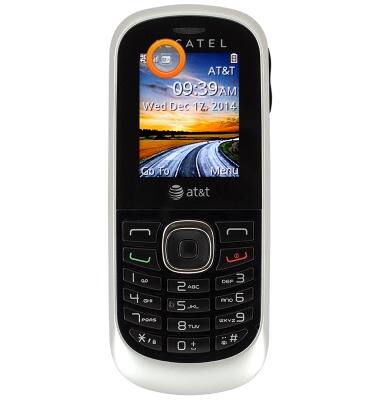
Phone assembly
Alcatel 510A
Phone assembly
This article describes how to install the SIM card and battery
INSTRUCTIONS & INFO
