- While on an active call, press the Volume keys to adjust the call volume.
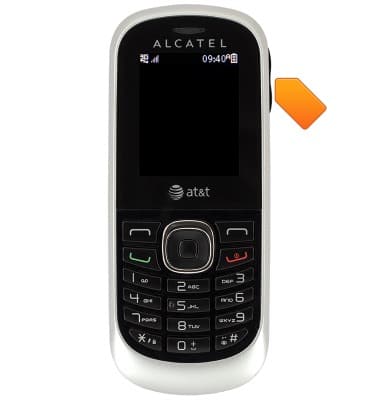
- To enable speakerphone, press the Right Soft key.
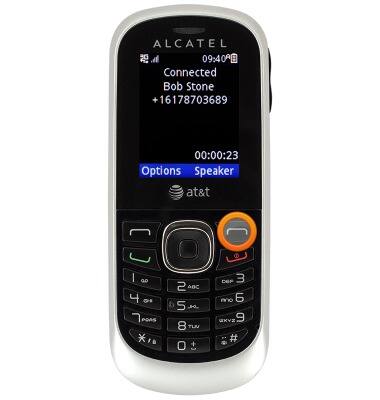
- To mute a call, press the Left Soft key.
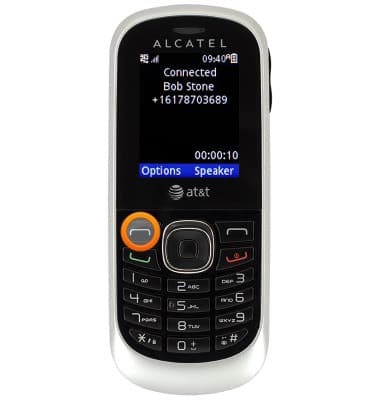
- With Mute selected, press the Center Nav key.
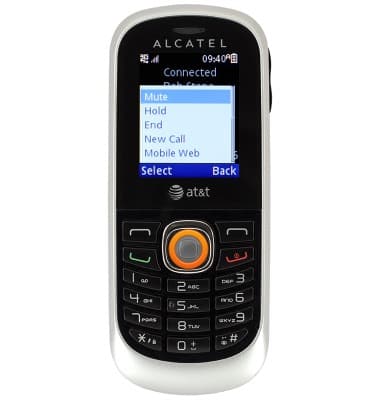
- While mute is enabled, the Mute icon will display in the status bar.

- To access additional options, press the Left Soft key.

- Scroll to New Call, then press the Center Nav key to add a call.
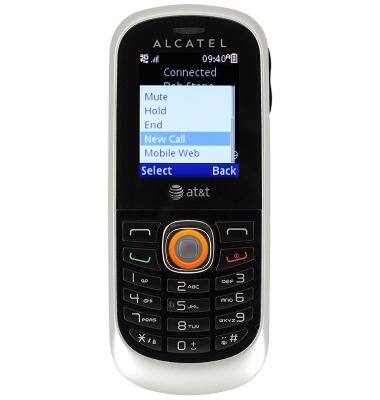
- Scroll to Hold, then press the Center Nav key to place the call on hold.
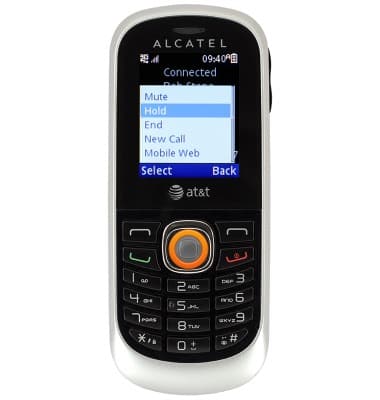
In-call options
Alcatel 510A
In-call options
Learn what features are available while on an active call.
Resolve Call and Text Issues with Device Settings
Learn how to resolve issues with making and receiving calls and texts by checking device settings, such as airplane mode, call forwarding, blocked calls, functions such as Emergency Calls Only, and operating software versions.
Resolve Call and Text Issues with Device Settings
2:37
INSTRUCTIONS & INFO
