- From the home screen, tap Contacts.

- Scroll to, then tap the desired contact.

- Press the Menu key.
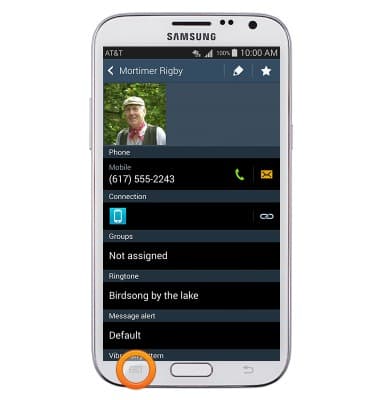
- Tap Assign speed dial.

- Tap the desired speed dial number.

- To use speed dial, from the home screen, tap Phone.

- From the "Keypad" tab, press and hold the desired speed dial number. If the speed dial number is two digits, tap the first number, then press and hold the second number.

- To remove a contact from speed dial, from the home screen, tap Phone.

- From the "Keypad" tab, press the Menu key.
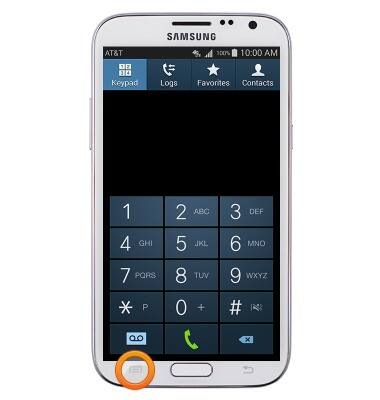
- Tap Speed dial setting.

- Touch and hold the desired contact to remove from speed dial.

- Tap Remove.

Speed dial
Samsung Galaxy Note II (I317)
Speed dial
Learn how to use speed dial and manage speed dial contacts.
INSTRUCTIONS & INFO
