Set up personal email
Which device do you want help with?
Set up personal email
Add your personal email accounts so you can read and send email on your device.
INSTRUCTIONS & INFO
- From the home screen, tap Apps.

- Swipe to, then tap Settings.

- From the "Accounts" tab, tap Add account.
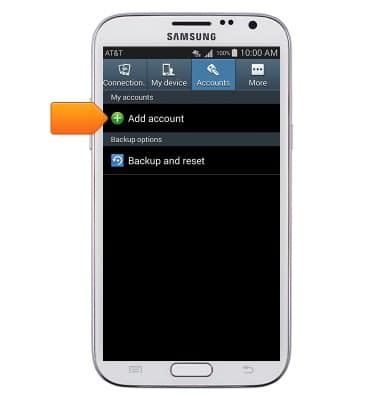
- Tap Email.

- Enter your account information, then tap Next.

- Adjust the desired settings, then tap Next.
Note: If multiple accounts are configured, tap to check 'Send email from this account by default' if desired.
- If desired, give the account a name and enter your name, then tap Done to complete your email set up.

- When a new email is received, the Email icon will be displayed in the notifications bar.
