- From the home screen, tap Apps.

- Swipe to, then tap Settings.

- From the "My device" tab, tap Lock screen.

- Tap Password.

- Enter the desired password, then tap Continue.

- Confirm your new password, then tap OK.

- To unlock the device, enter your password, then tap the Done key.

- To change the lock screen, from the home screen, tap Apps.

- Swipe to, then tap Settings.

- From the "My device" tab, tap Lock screen.

- Tap Screen lock.

- Enter your password, then tap Continue

- Tap the desired new lock screen.
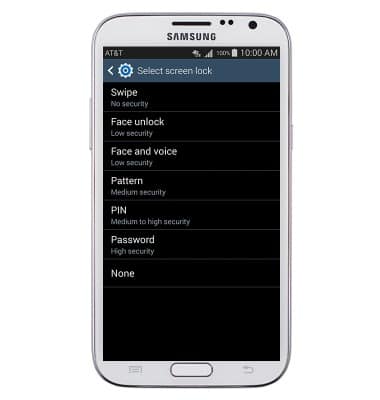
Set or change password security
Samsung Galaxy Note II (I317)
Set or change password security
Enable or change the password on your device.
INSTRUCTIONS & INFO
