- Write down your MicroCell's serial number as you will need it for online activation and for future reference.

- To activate your MicroCell, open a web browser, and navigate to www.att.com/microcell.

- Locate and click Activate.

- Tap the desired account type.
Note: This tutorial selects "Personal Account".
- Click Next.
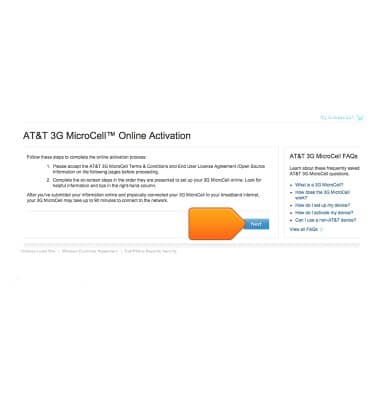
- Enter your myAT&T username and password, then click Log in.
Note: If you do not have an AT&T login, please follow the prompts on the right side of the screen to register.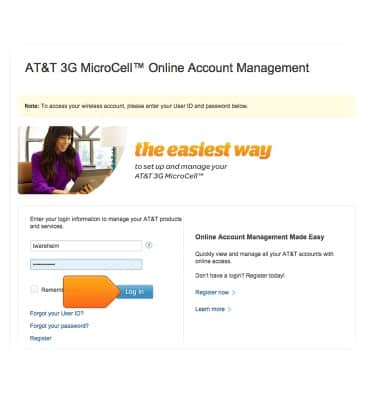
- Read the Terms & Conditions, then click Next.

- Read the License agreement/open source information, then tap Next.

- Enter your device serial number, then click Next.

- Enter your Location and Identification information, then click Next.

- Tap Next.
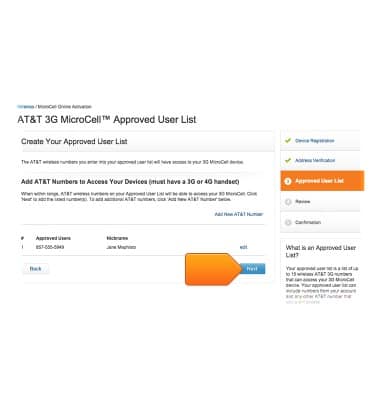
- Review your device setup information, then click Submit.
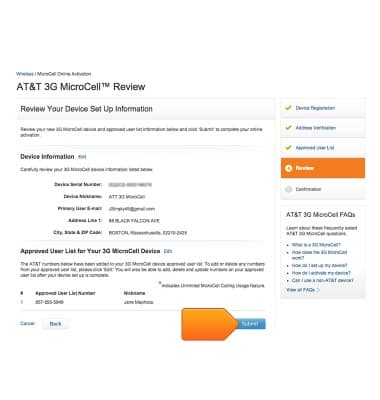
- Confirm your device setup information, then click Continue.
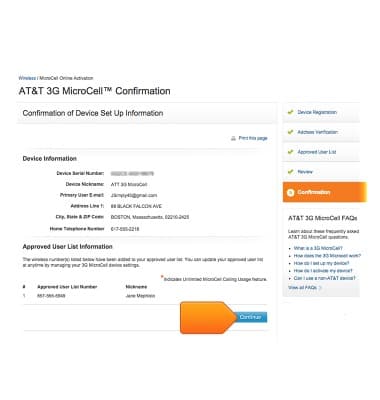
- Your MicroCell activation process has begun. Please allow 90 minutes for your MicroCell to complete activation.
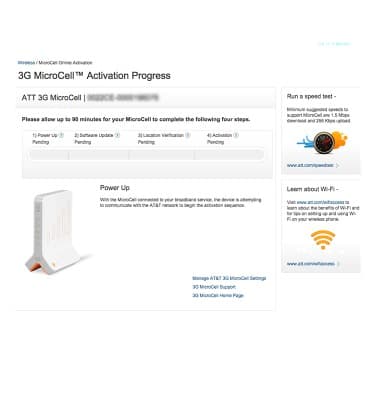
Activate & register
AT&T MicroCell (DPH-151 & DPH-153)
Activate & register
This tutorial shows how to go about the activation process.
INSTRUCTIONS & INFO
