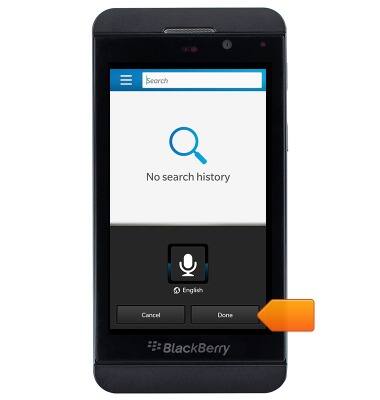Search
Which device do you want help with?
Search
Perform a text and voice search on your device and how to adjust search settings.
INSTRUCTIONS & INFO
- From the home screen, tap the Search icon.

- Enter the desired search.
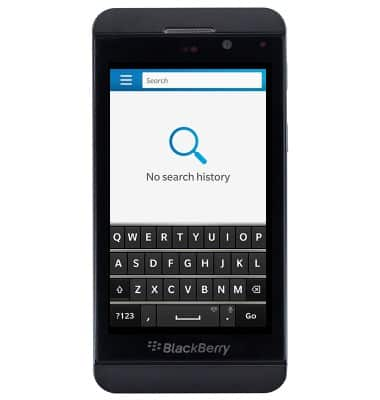
- Tap Go.
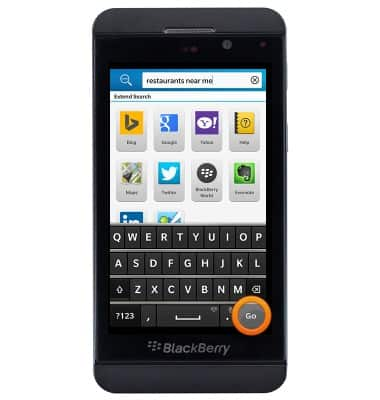
- The results are displayed.
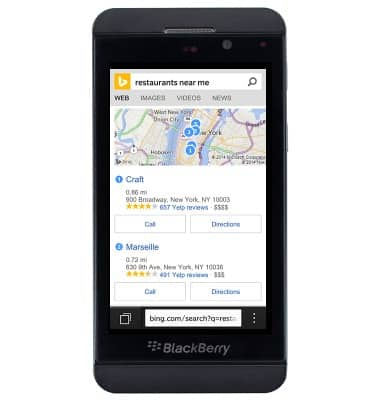
- To perform a voice search, press and hold the Period/Microphone icon.
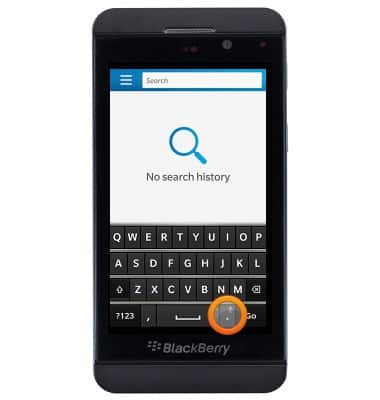
- If prompted, tap I Agree.
Note: If dictation is already set up, skip to step 10.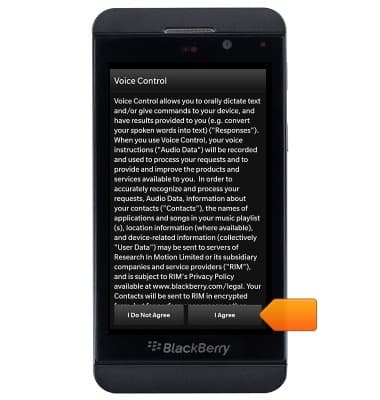
- Select the desired language, then tap Next.
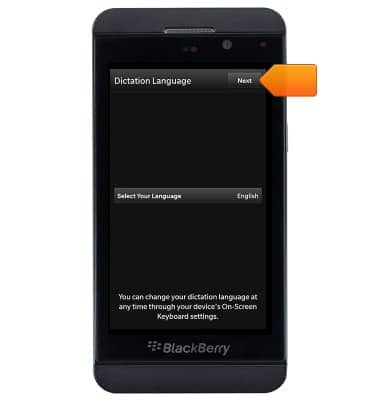
- Tap Search to return to the Search app.
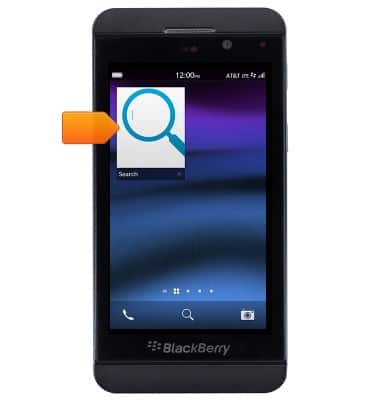
- Press and hold the Period/Microphone icon.
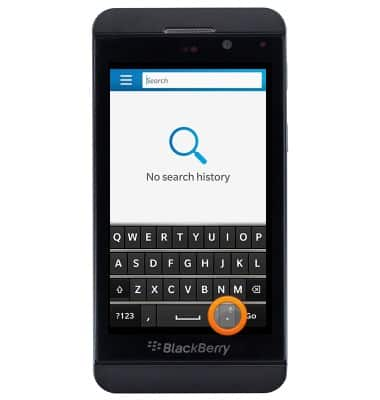
- Speak the desired search term(s), then tap Done.