Wi-Fi
Which device do you want help with?
Wi-Fi
How to connect your device to a Wi-Fi network.
INSTRUCTIONS & INFO
- From the home screen, swipe down from the status bar.

- Tap the Wi-Fi.

- Tap the Wi-Fi switch to turn on or off.
Note: To optimize battery life, turn Wi-Fi off when not in use.
- Tap the desired network.
Note: Tap 'Add' to connect to a hidden or unbroadcasted Wi-Fi network. You will need to enter the network SSID, security type, and a password (if necessary) to continue.
- If prompted, enter the network password, then tap Connect.
Note: Data transmitted over a Wi-Fi network does not count toward your AT&T data plan, and will not be billed.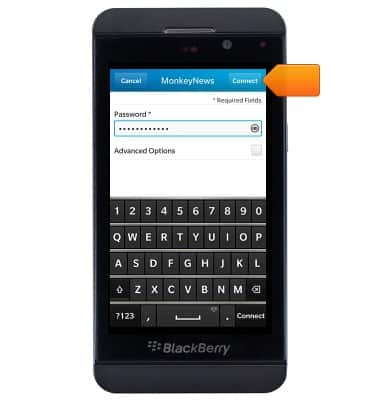
- When Wi-Fi is on and connected, the Wi-Fi icon will be displayed in the notifications bar.

- To quickly toggle Wi-Fi on/off, swipe down from the top of the screen, then tap the Wi-Fi icon.
