- From the home screen, tap Browser.

- Press the Menu key.

- Tap Settings.

- To set the homepage, tap General.

- Tap Set homepage.
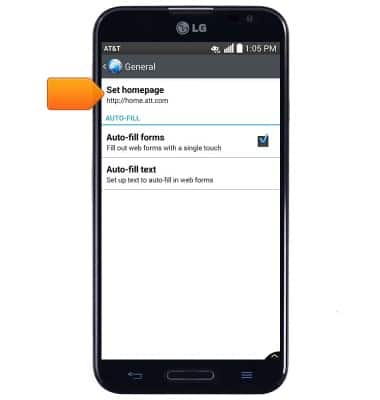
- Tap the desired option.
Note: For this demonstration, tap 'Custom page'.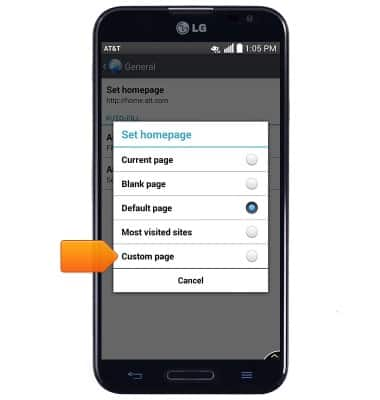
- Enter the desired URL, then tap OK.

- Press the Back key to return to the settings menu.
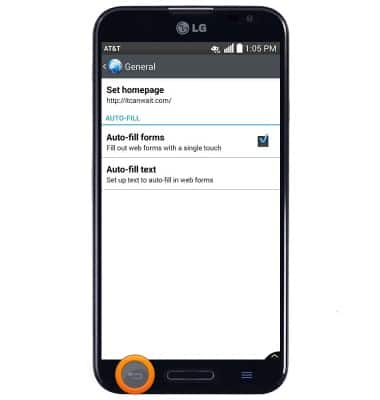
- To clear browsing history, tap Privacy & security.
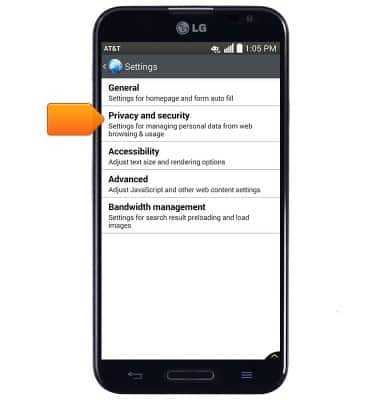
- Tap Clear history.
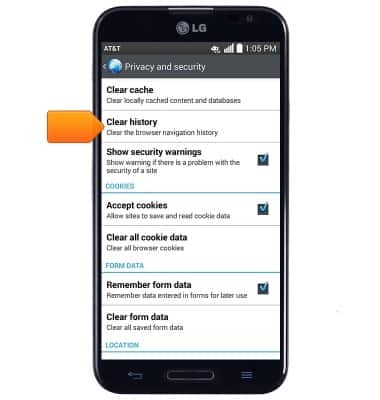
- Tap OK.
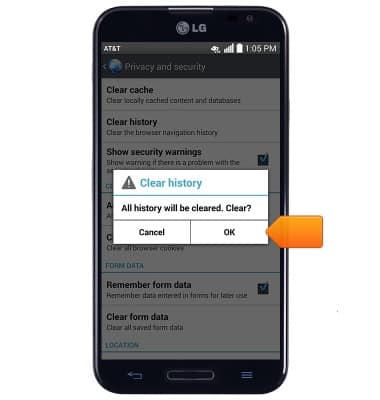
- Press the Back key to return to the settings menu.
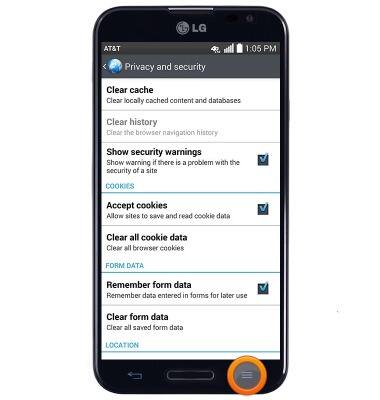
- To adjust text size, tap Accessibility.

- Drag the Text scaling slider to adjust the text size.
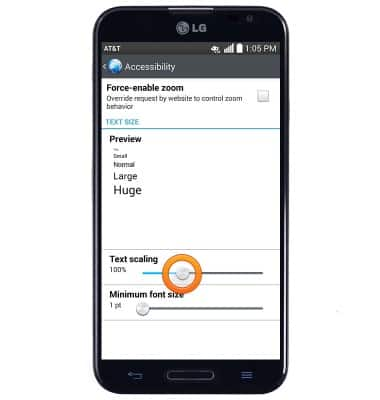
- Press the Back key to return to the settings menu.
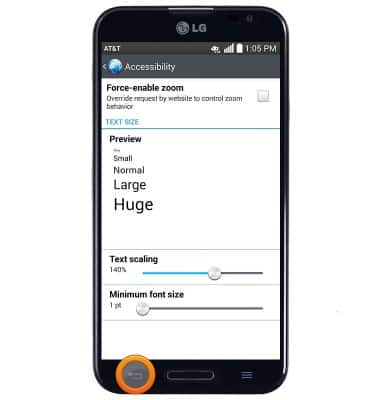
- To enable/disable popup blocking, tap Advanced.

- Scroll to, then tap Block pop-ups.
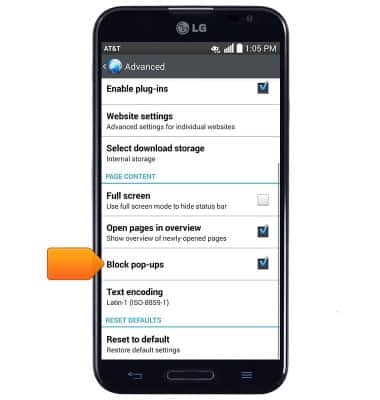
- To restore default browser settings, tap Reset to default.
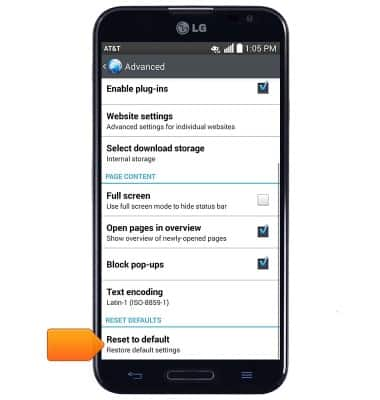
- Tap OK.

Browser options
LG Optimus G Pro (E980)
Browser options
Access browser settings to delete browser history, set the home page, and more.
INSTRUCTIONS & INFO
