- From the home screen, press the Menu key.

- Tap All settings.

- Under the 'General' tab, scroll to, then tap About phone.
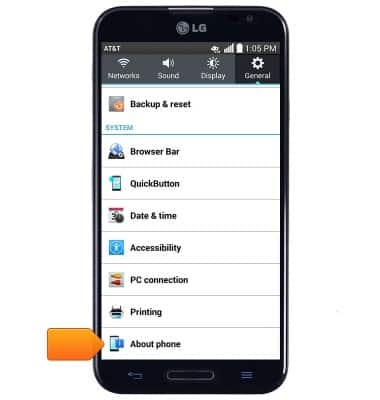
- Tap Software information.
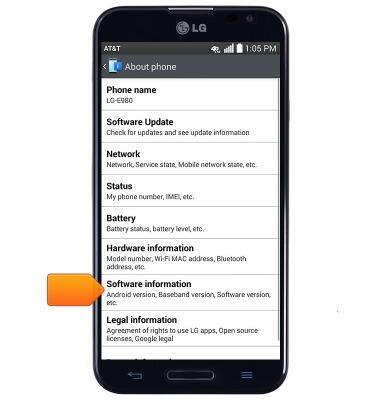
- The device software version is displayed.
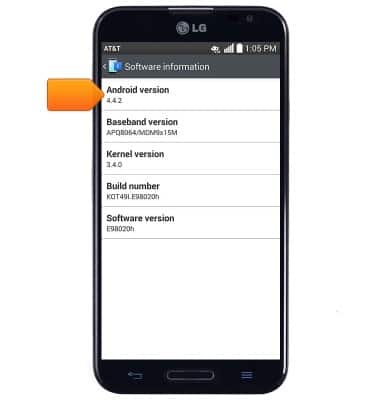
- To check for software updates, from the 'About phone' screen, tap Software update.
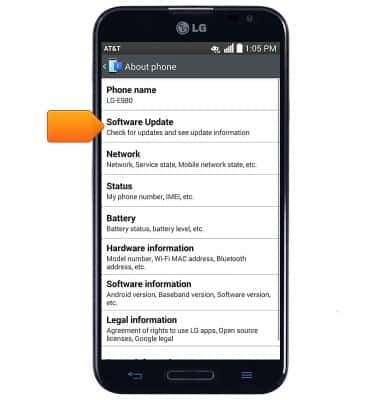
- Tap Update now.

Software version
LG Optimus G Pro (E980)
Software version
Determine your current device software version and check for updates.
INSTRUCTIONS & INFO
