Date & time
Which device do you want help with?
Date & time
Set the date & time.
INSTRUCTIONS & INFO
- The device will automatically attempt to set the date and time from the network. This tutorial demonstrates how to manually set the date and time on your device.

- From the home screen, tap Apps.
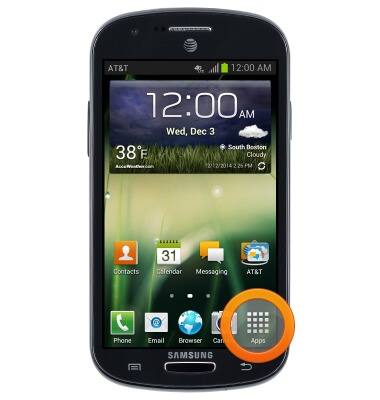
- Swipe to, then tap Settings.
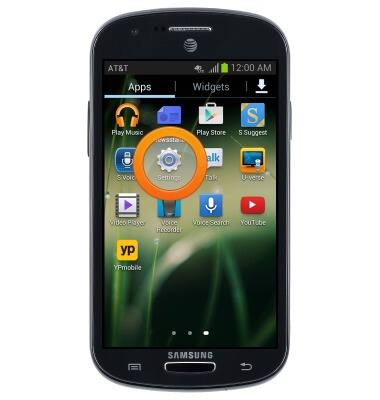
- Scroll to "System", then tap Date and time.

- Tap Set date to manually set the date for the device.

- Tap Set time to manually set the time for the device.
