Messaging settings
Which device do you want help with?
Messaging settings
Set text (SMS) and picture (MMS) message alerts, limits, display options and more.
INSTRUCTIONS & INFO
- From the home screen, tap Messages.
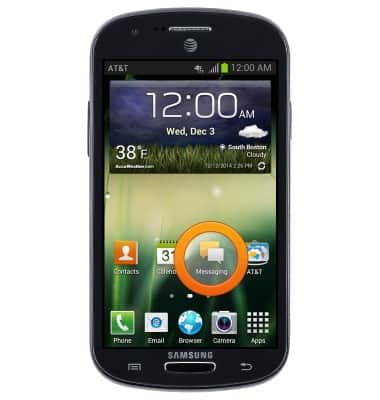
- Tap the Menu key.

- Tap Settings.

- To view the message center number, scroll to Message center. The number will be displayed.
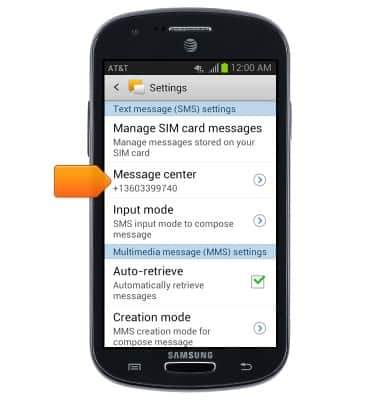
- To adjust multimedia message settings, tap Creation mode.
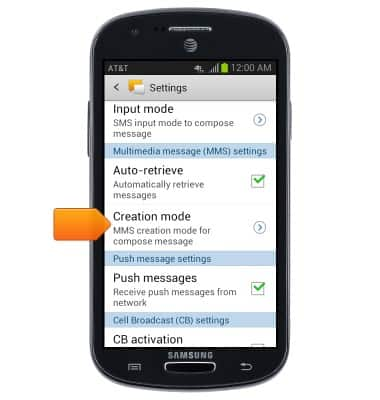
- To adjust notifications, tap Notifications.
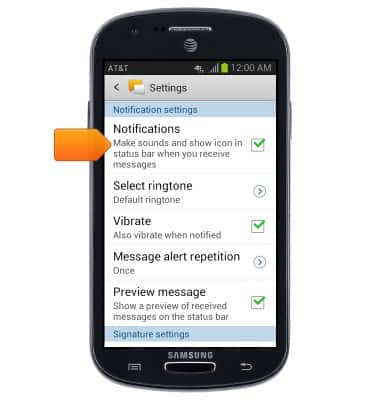
- To change the notification tone, tap Select Ringtone.
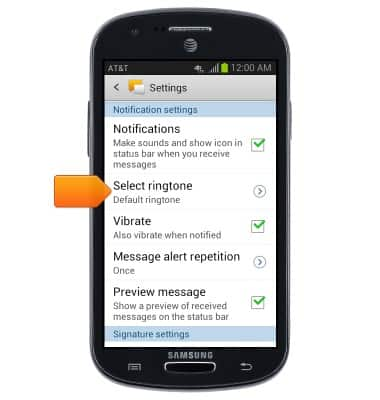
- Tap the desired notifications sound, then tap OK.

- To restore default settings, tap the Menu key.
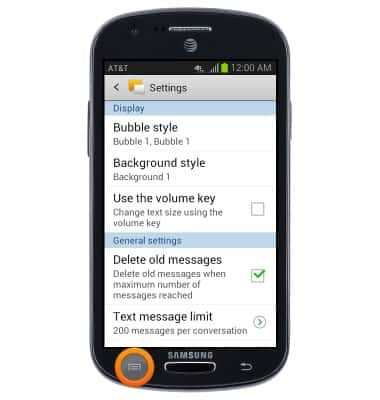
- Tap Restore default setting.
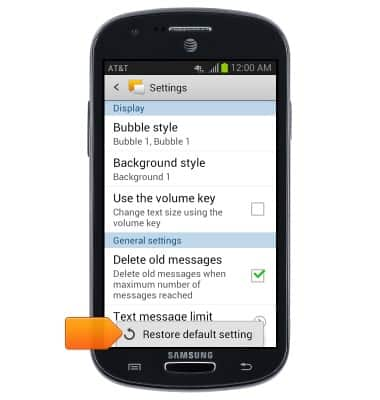
- Tap OK.
