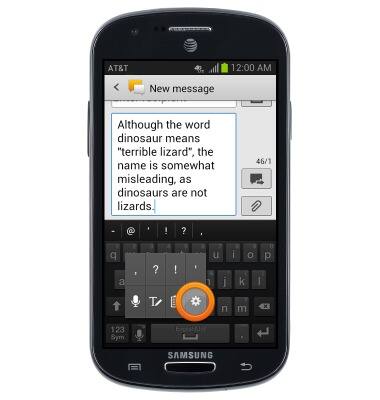Keyboard & typing
Which device do you want help with?
Keyboard & typing
How to use the keyboard, use speech-to-text, access keyboard settings, and more.
INSTRUCTIONS & INFO
- Tap the Shift key to capitalize the first letter typed.
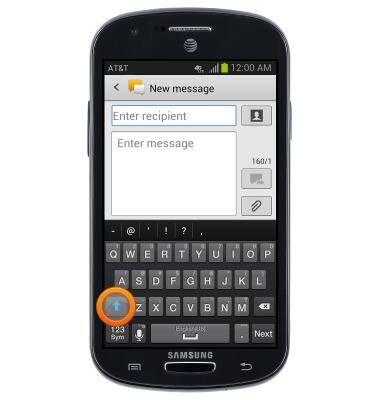
- With shift enabled, tap the Shift key again to enable CAPS-Lock.
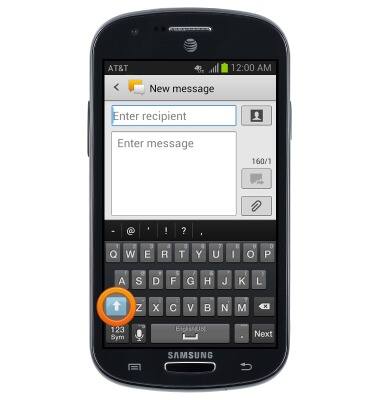
- Tap the Sym key to access symbols.
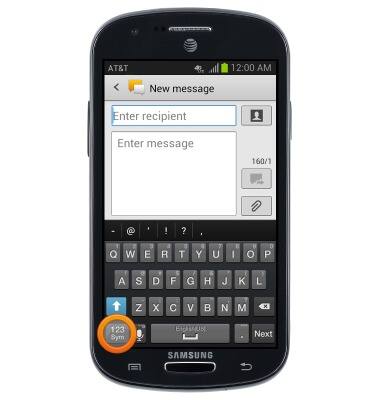
- Tap the 1/3 key to access more symbols.
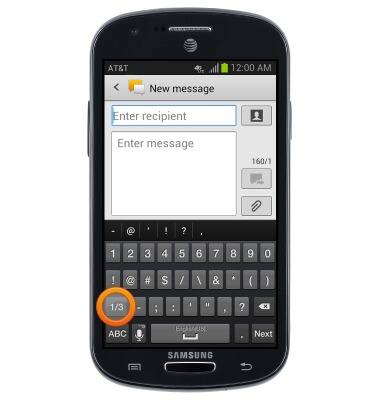
- Tap the ABC key to return to the standard alphabet keyboard.
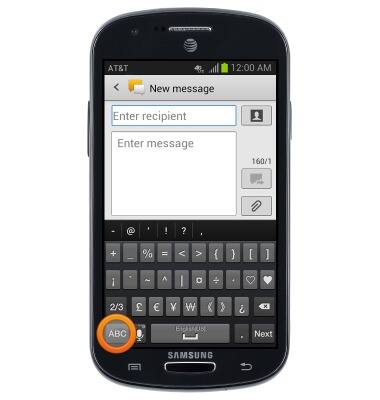
- Auto-complete suggestions will be displayed above the keyboard. Tap the desired word to add it to the text field.

- Tap the Delete key to delete characters.
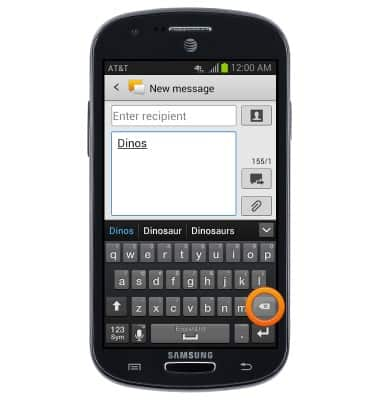
- To use Speech-to-Text, tap the Microphone key.
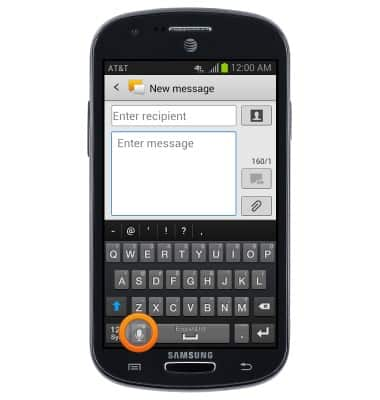
- To copy text, touch and hold the desired text.

- Touch, then drag the highlighting bars to select the desired text.
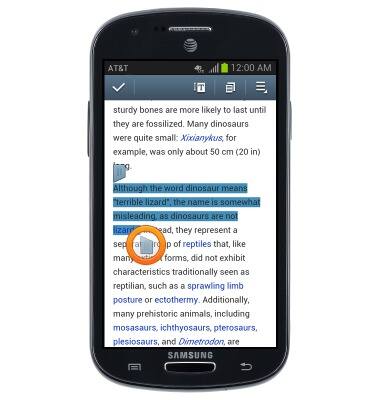
- Tap the Copy icon.
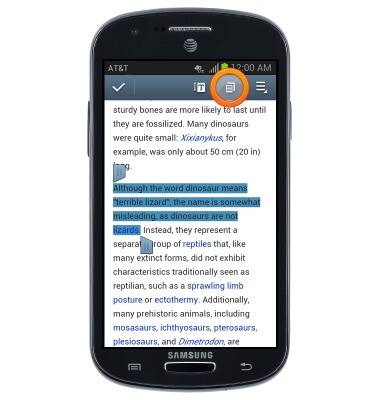
- To paste copied text, touch and hold the desired text field.
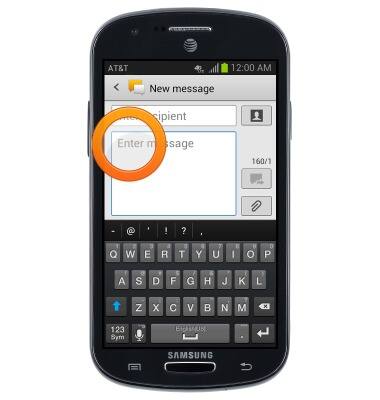
- Tap Paste.
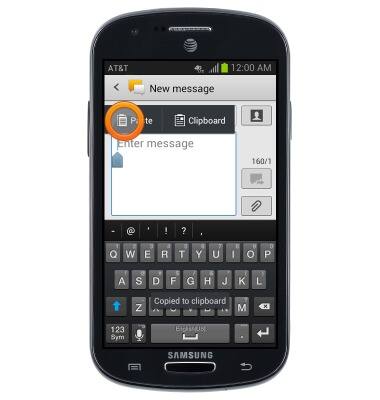
- To access special characters, touch and hold the desired character.
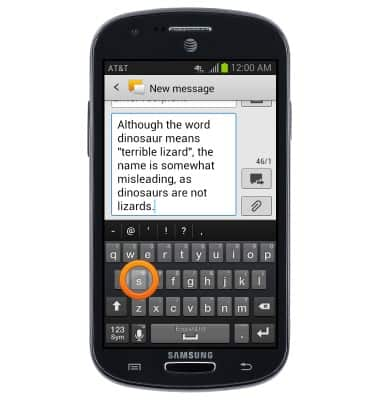
- Drag to, then release on the desired character.
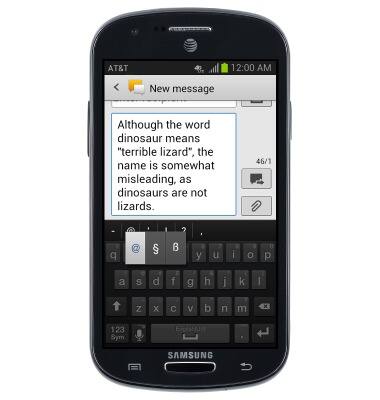
- To access keyboard settings, touch and hold the Microphone key.
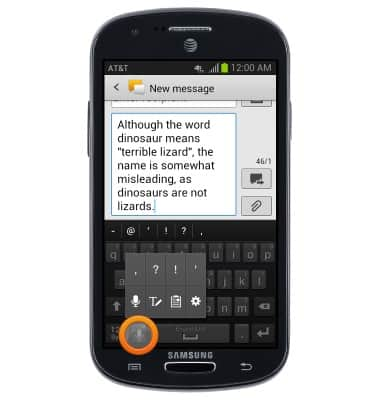
- Tap the Settings icon.