Set or change password security
Which device do you want help with?
Set or change password security
This tutorial describes how to set or change the password security of the device.
INSTRUCTIONS & INFO
- To change the account password from the FiLIP app, tap the Menu icon in the upper left corner.

- Tap Settings.
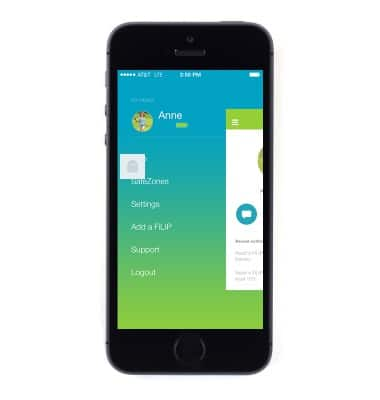
- Tap Edit My Profile.
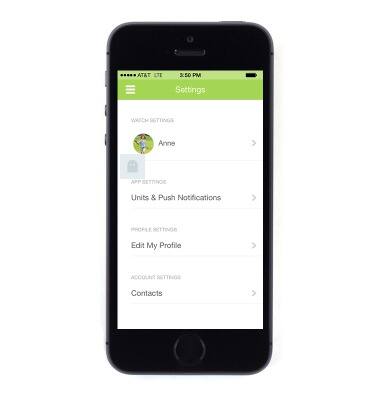
- Tap Change Password.
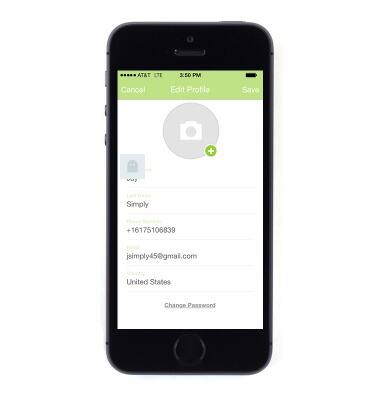
- Enter and confirm the desired new password.

- Tap Save.
