Contacts
Which device do you want help with?
Contacts
This tutorial shows how to add/edit/delete contacts.
INSTRUCTIONS & INFO
- From the FiLIP app, tap the Menu icon in the upper left corner.

- Tap Settings.

- Tap Contacts.
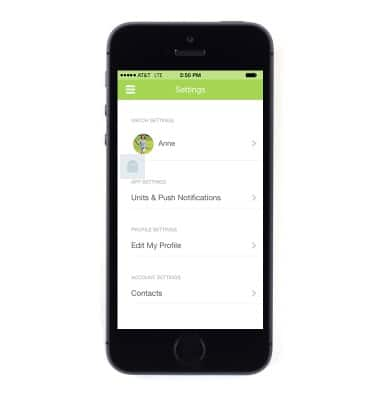
- Tap the Add icon.

- Enter the contact information, than tap Save.

- To edit a contact, from Contacts, tap the desired contact.
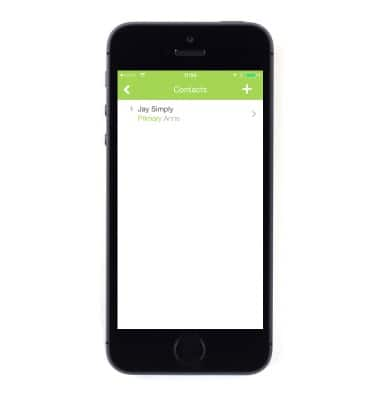
- Edit the desired details, then tap Save.
