- From the home screen, swipe down from the Notifications bar.

- Tap the Settings icon.

- Tap Date & time.
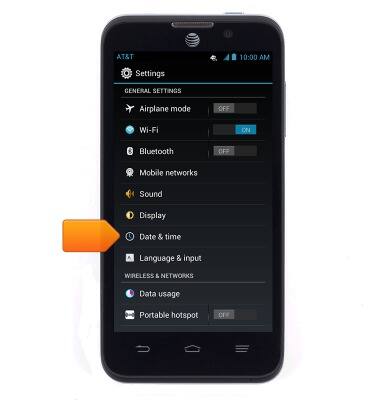
- To set manually, tap Automatic date & time to turn off.
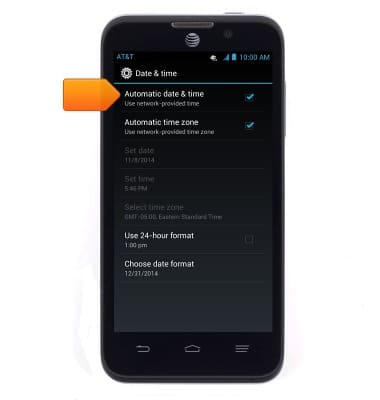
- Tap Set date.
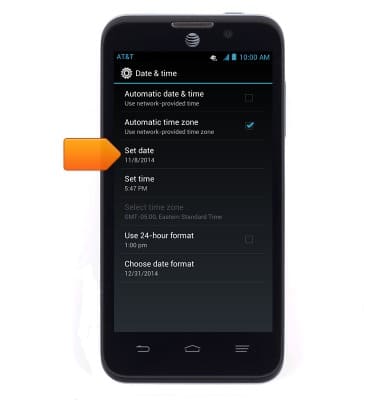
- Adjust the date by swiping the sliders up and down.

- Tap Done.

- Tap Set time.
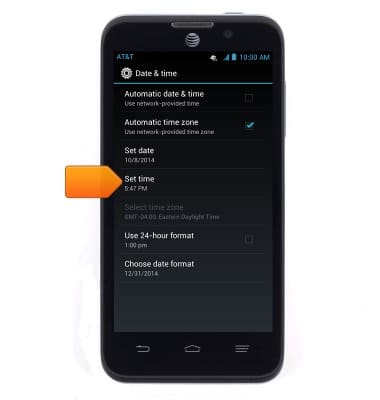
- Adjust the time by swiping the sliders up and down.

- Tap Done.

Date & time
ZTE Z998
Date & time
Set the date & time.
INSTRUCTIONS & INFO
