- Insert the microUSB end of the USB cable into the port on the side of the device.

- Insert the USB end of the USB cable into an open USB port on the computer.

- Touch and drag the Notifications bar down with one finger to reveal the Notifications screen.

- Tap the USB icon.

- Tap Media device (MTP).
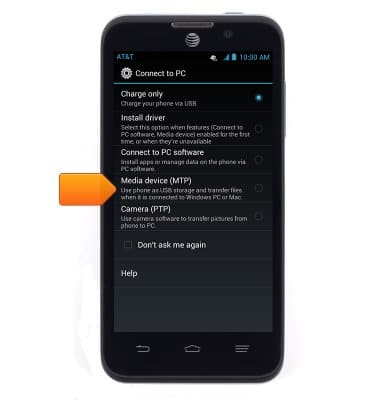
- On the computer, click Start.

- Click Computer.

- Open the device drive.

- Open Internal storage.

- You can now drag and drop files/folders to and from the device to transfer.

Transfer media to & from computer
ZTE Z998
Transfer media to & from computer
Transfer files to or from your device and a computer.
INSTRUCTIONS & INFO
