Speed dial
Which device do you want help with?
Speed dial
Learn how to use speed dial and manage speed dial contacts.
INSTRUCTIONS & INFO
- From the Home screen, tap the Apps icon.

- Tap Contacts.

- From the contacts screen, scroll to, then tap the desired contact.
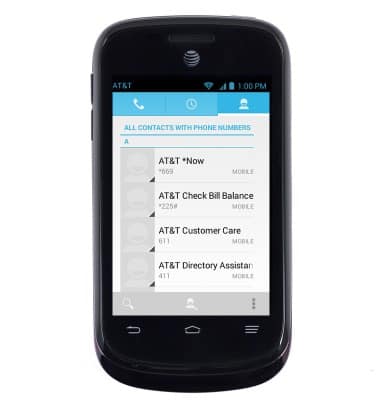
- Tap the Star icon to add the contact to the Favorites list.
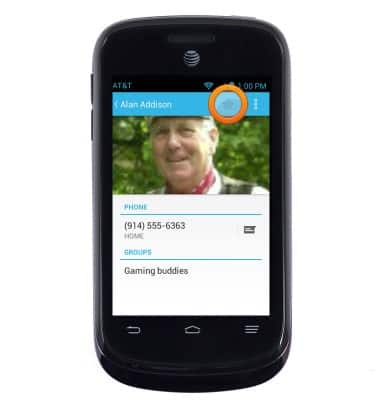
- Tap the Back icon to return to the previous screen.
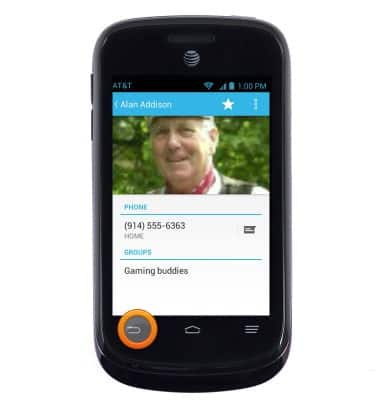
- To speed dial, tap the Favorites icon.

- Tap the desired contact.

- Tap the contact's phone number to speed dial.
