Call forwarding
Which device do you want help with?
Call forwarding
Learn how to manage call forwarding from your device.
INSTRUCTIONS & INFO
- From the home screen, tap Phone.

- Press the Menu key.
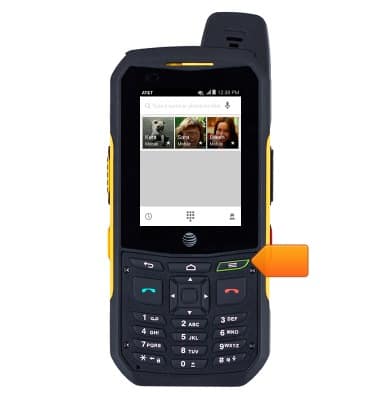
- Tap Settings.
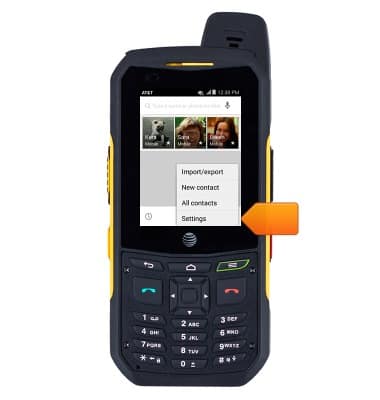
- Scroll to, then tap Call forwarding.

- Tap Always forward.
Note: The other forwarding options are turned on by default and forward to your voicemail.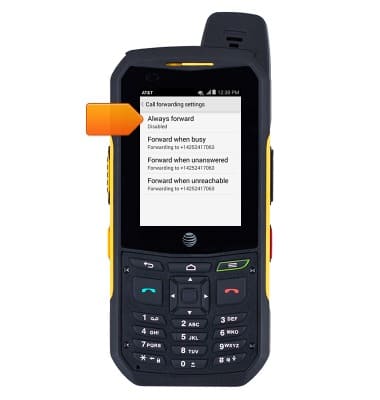
- To enable, enter the desired number and then tap Enable.

- When call forwarding is enabled, an icon will be displayed in the notification bar.

- To disable, tap Always forward.

- Tap Disable.
Note: To change the call forwarding number, enter the desired and then tap 'Update'.