Messaging settings
Which device do you want help with?
Messaging settings
Set text (SMS) and picture (MMS) message alerts, limits, display options and more.
INSTRUCTIONS & INFO
- From the home screen, tap the Messages icon.
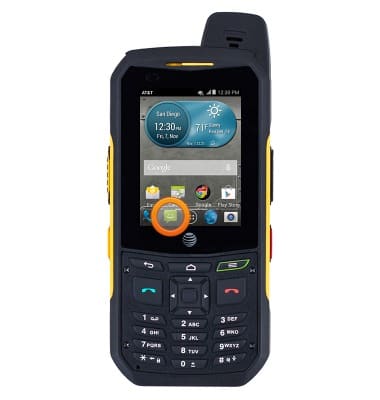
- Press the Menu key.
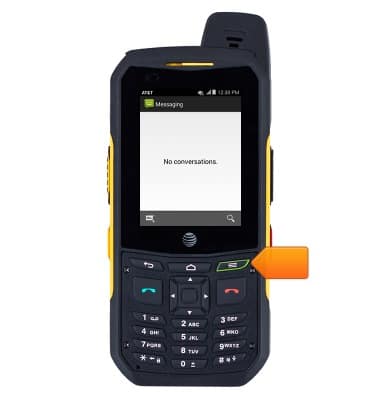
- Tap Settings.

- To change the notification sound, scroll to, then tap Sound.

- To set emergency alerts, tap SMS Enabled.

- Tap Emergency alerts.

- Adjust the settings as desired.
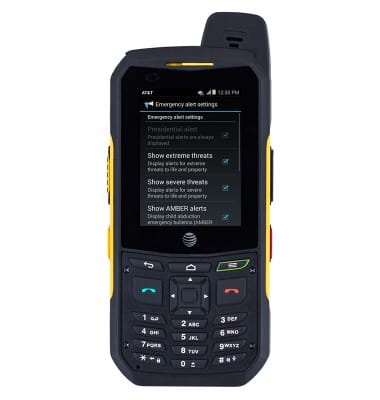
- To restore to default messaging settings, from the Messaging settings screen, press the Menu key.

- Tap Restore default settings.
