Wi-Fi
Which device do you want help with?
Wi-Fi
How to connect your device to a Wi-Fi network.
INSTRUCTIONS & INFO
- From the home screen, press the Menu key.
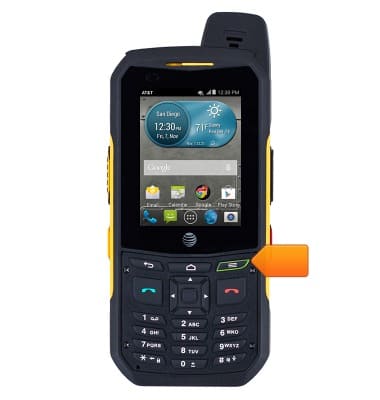
- Tap System settings.

- Tap Wi-Fi.

- To enable or disable wi-fi, tap the Wi-Fi switch.

- Tap the desired network.
Note: Scroll to, then tap 'Add Wi-Fi network' to connect to a hidden or unbroadcasted Wi-Fi network. You will need to enter the network SSID, security type, and a password (if necessary) to continue.
- If connecting to a secure network, enter the password.
Note: Secure networks will be displayed with a lock over the signal icon.
- Tap Connect.

- The Wi-Fi Connected icon will display in the notification bar when the device is connected to a Wi-Fi network.
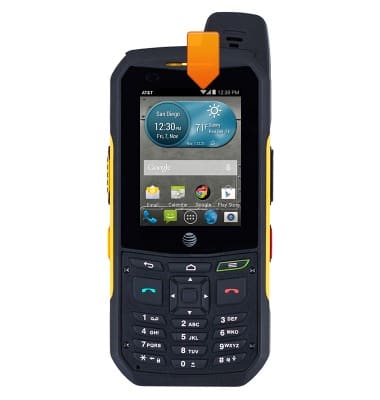
- If connected to an AT&T Hotspot the AT&T Wi-Fi Hotspot Connected icon will display in the notification bar.

- To remove a saved Wi-Fi network, swipe down the Notifications bar with two fingers.

- Tap the Wi-Fi icon.

- Tap the desired network.

- Tap Forget.

- To quickly enable or disable Wi-Fi, tap Wi-Fi from the notifications menu.
