AT&T Navigator
Which device do you want help with?
AT&T Navigator
Get directions and navigation using AT&T Navigator.
INSTRUCTIONS & INFO
- AT&T Navigator makes your travels easier with GPS-guided maps and directions, traffic alerts, and additional navigation features that give you real-time, on-the-road coverage to help you avoid traffic, find the best routes, and more.
Note: Separate subscription may be required. Data rates apply. For more information, visit the AT&T Navigator website.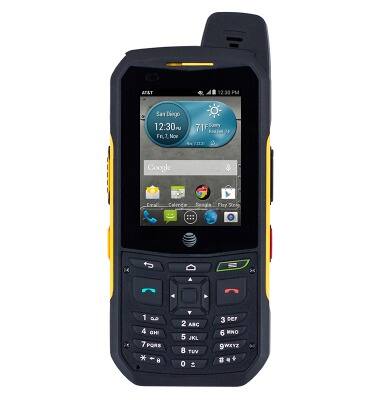
- From the home screen, tap the Apps icon.
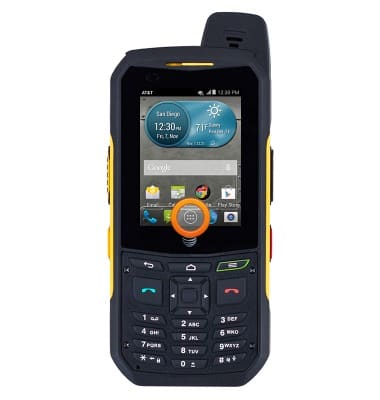
- Tap AT&T Navigator.

- If prompted, accept the terms and conditions, and select a day pass or monthly AT&T Navigator subscription to continue.
Note: If prompted to turn on GPS, tap OK > Location switch > Agree > Press the Back key.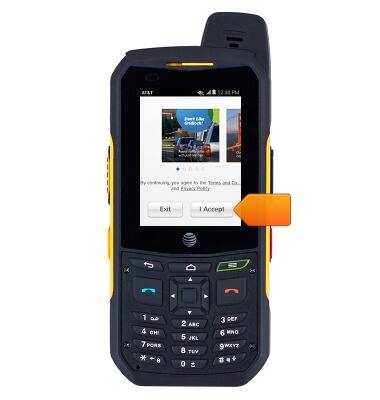
- Tap the Destination field.
Note: Tap the Microphone icon to speak your destination.
- Enter the desired destination.
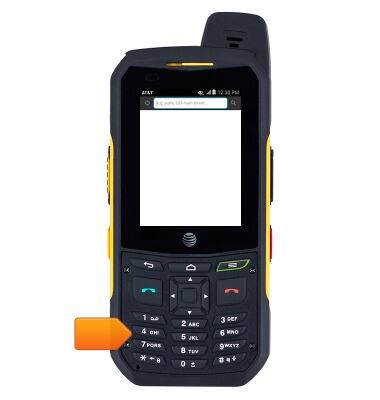
- Tap the suggested address or location, or tap the Search icon to search exactly as entered.

- Tap the desired result.
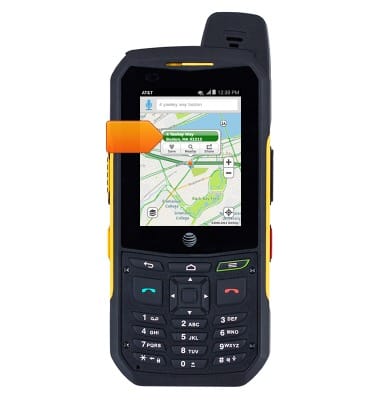
- Tap the desired route.
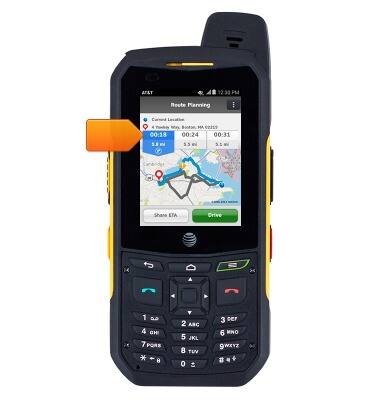
- Tap Drive.
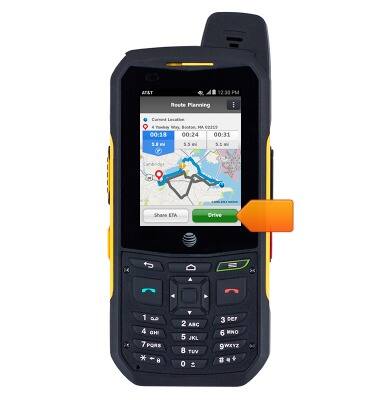
- The route will display and audible navigation will be given through the handset's built-in speaker.
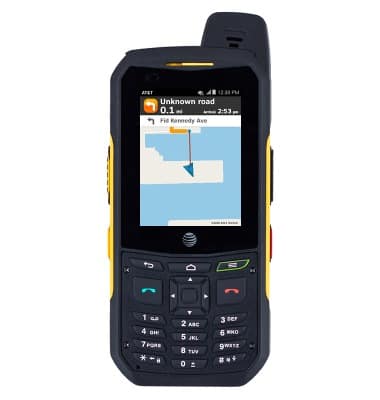
- To stop navigation, tap the screen.
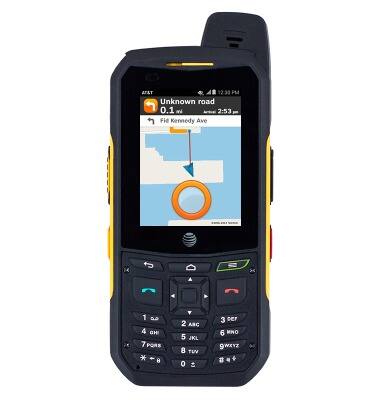
- Tap Exit.
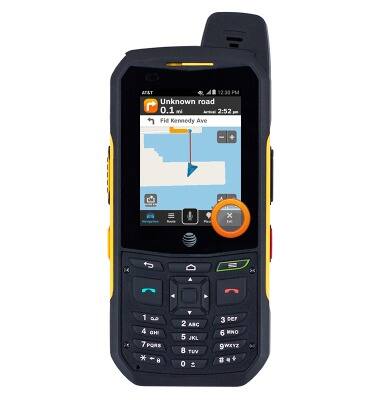
- Tap Yes.
