Contacts
Which device do you want help with?
Contacts
Add, view, delete, and customize contacts by adding a picture or ringtone.
INSTRUCTIONS & INFO
- From the home screen, tap the Apps icon.
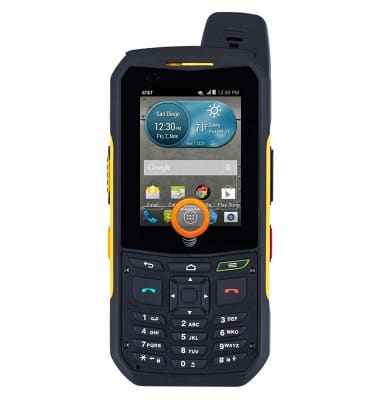
- Swipe to, then tap People.

- Tap the Add Contact icon.
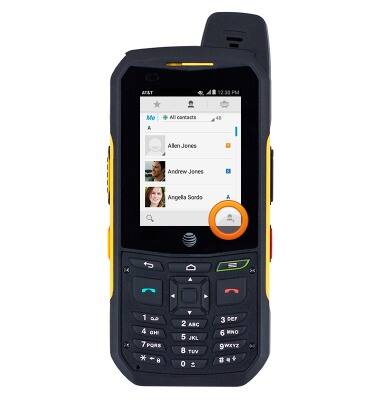
- To add a picture, tap the Add Photo icon, then follow the prompts.

- Enter additional details as desired, then tap Done.

- To edit a contact, navigate to the desired contact, then press the Menu key.

- Tap Edit.

- To add a custom ringtone for the contact, scroll to and then tap Set ringtone.

- To delete a contact, tap Delete.

- Tap OK.
