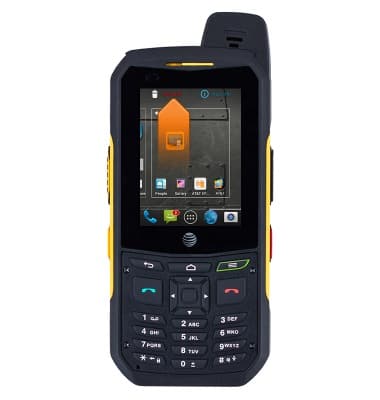Battery life
Which device do you want help with?
Battery life
Tips & tricks to extend your battery performance.
INSTRUCTIONS & INFO
- Set Brightness to Auto/Low to conserve battery.
Note: Drag down from the Notifications bar with two fingers > Tap 'Brightness'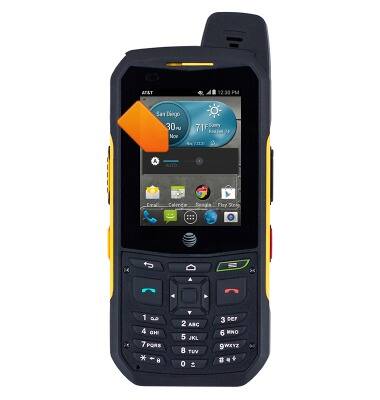
- Turn off Bluetooth, Wi-Fi, and Location when not in use.
Note: Drag down from the Notifications menu with two fingers > Tap 'Bluetooth', 'Wi-Fi', or 'Location' > Tap the switch to off.
- Turn off Live wallpapers.
Note: Touch and hold an empty area of the Home screen > Tap 'Change wallpaper' > Tap a wallpaper type other than 'Live wallpaper'.
- Turn off Location services when not in use.

- Turn off the Auto-update apps feature in the Play Store.
Note: Tap Play Store > Tap the 'Play Store tab' > Tap 'SETTINGS' > Tap 'Auto-update apps.'
- Turn off or reduce the Auto Sync frequency.
Note: Drag down from the Notifications bar with two fingers > Tap 'Settings' > Under 'Accounts' tap the desired account > Tap Account Settings > tap the account > Tap Sync frequency.
- Turn off Mobile data to prevent background applications from consuming battery.
Note: Drag down from the Notifications bar with two fingers > Tap the Mobile data switch to turn on or off.
- Access Usage manager to determine what services are consuming the most power.
Note: Tap Apps > Swipe to and tap Usage Manager > Tap the Battery tab to view a breakdown of battery usage.
- Remove unused apps and widgets in order to prolong battery life.
Note: Touch and hold the app or widget and drag to Remove, Disable, or Uninstall.