Make & receive a call
Which device do you want help with?
Make & receive a call
Place, receive, & reject a call.
INSTRUCTIONS & INFO
- From the home screen, tap Phone.
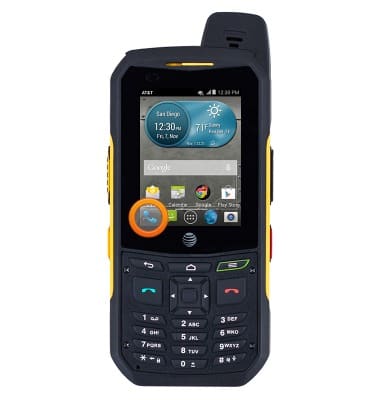
- Enter the desired phone number, then tap the Call icon.

- While a call is active the Call icon will display in the notification bar.

- To answer an incoming call, swipe the Answer icon to the right.

- To send an incoming call directly to voicemail, swipe the Ignore icon to the left.

- To reject an incoming call with a message, swipe up Reject call with message.
Note: Visit the AT&T International Calling website for help making calls to or roaming in another country.