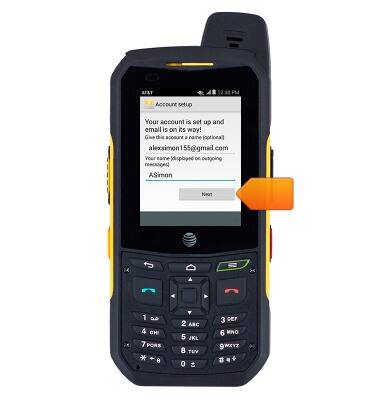Set up personal email
Which device do you want help with?
Set up personal email
Add your personal email accounts so you can read and send email on your device.
INSTRUCTIONS & INFO
- From the home screen, press the Menu key.
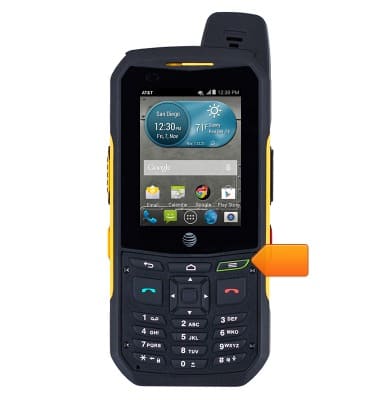
- Tap System settings.

- Scroll to, then tap Add account.

- Tap the desired option.
Note: For this demonstration, tap 'POP3'.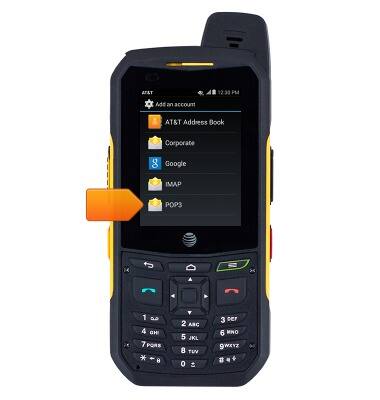
- Enter the email account information, then tap Next.
Note: If multiple accounts are configured, tap to check, 'Send email from this account by default', if desired.
- Edit the account options as desired, then tap Next.
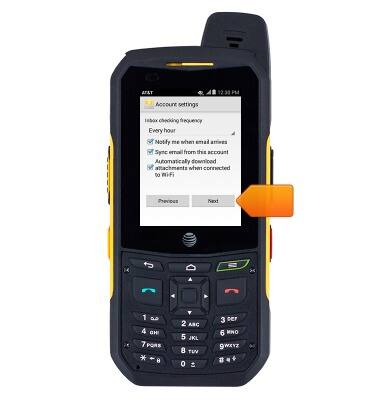
- Enter the desired account name and the desired name to be displayed on outgoing messages, then tap Next.