- From the home screen, tap the Messaging icon.
Note: When a new message is available, the new message icon will be displayed in the notification bar.
- Unread messages are highlighted in blue. Tap the desired message.

- Tap the Text field.

- Enter the desired message.
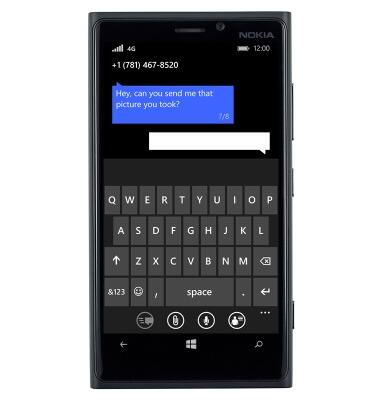
- To send an MMS, tap the Paperclip icon.
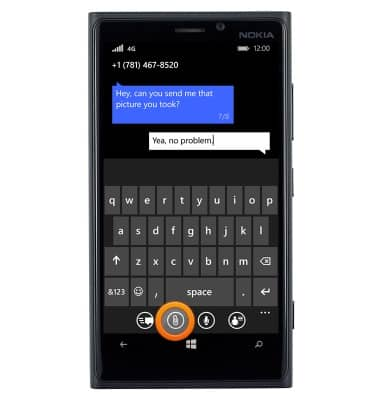
- Tap the desired attachment type.
Note: For this demonstration, 'picture' was selected.
- Swipe to albums.
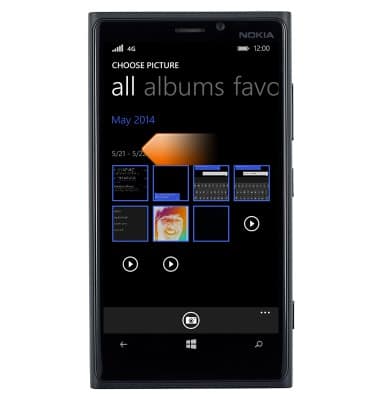
- Tap the desired album.

- Tap the desired image.
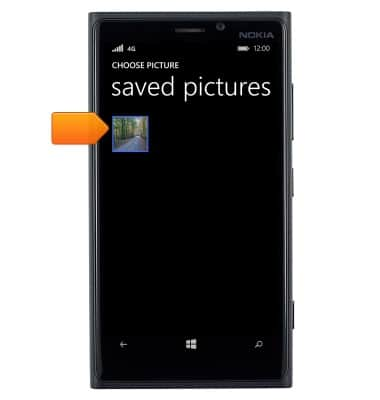
- Tap the Send icon.
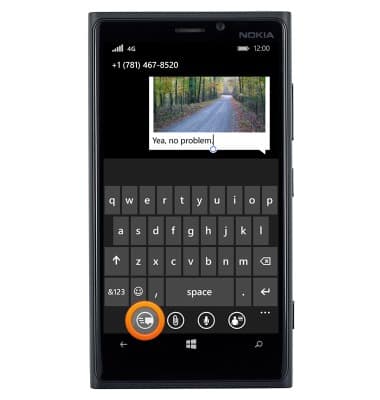
Send & receive messages
Nokia Lumia 920
Send & receive messages
How to send, receive, and delete picture (MMS) and text (SMS) messages.

0:00
INSTRUCTIONS & INFO
