- From the home screen, swipe down from the top of the screen to reveal the Action center.

- Tap ALL SETTINGS.

- Tap ringtones+sounds.
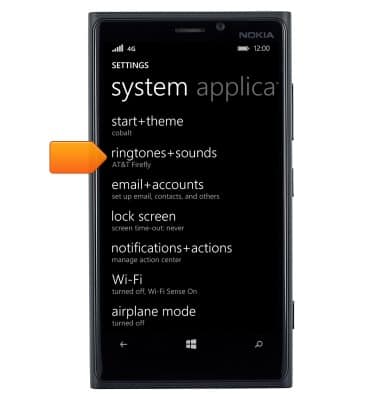
- Tap the Reminders field.

- Tap the desired tone.

Change alerts
Nokia Lumia 920
Change alerts
This article describes how to change the device's alerts.
INSTRUCTIONS & INFO
