- From the home screen, press the Camera key.

- Tap the More icon.

- Tap photo settings.

- Scroll to and tap the desired setting.
Note: For this demonstration, 'ISO' was selected.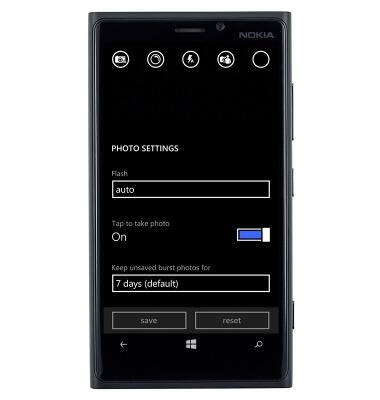
- Tap the desired ISO setting.

- Tap an empty space on the screen to exit the menu.

- To enable or disable flash, tap the Flash icon until the desired setting is displayed.

- To access additional camera settings, tap the More icon.

- Tap photo settings.

- To change the image size, tap Aspect ratio.

- Tap the desired option.

- To undo any settings changes, tap reset.

Camera & video settings
Nokia Lumia 920
Camera & video settings
How to change the camera settings.
INSTRUCTIONS & INFO
