- From the home screen, swipe down from the top of the screen to reveal the Action center.
Note: A factory data reset will remove all personal data from the device and restore it to factory settings. This action cannot be reversed.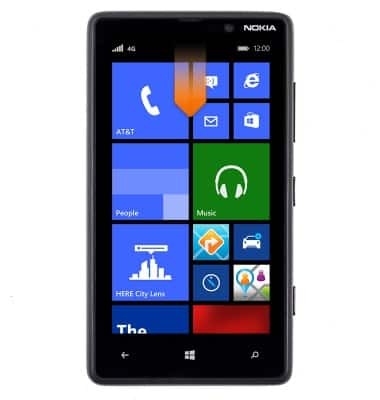
- Tap ALL SETTINGS.

- Scroll to, then tap about.

- Scroll to, then tap reset your phone.

- Tap yes.

- Tap yes.

- If unable to reset the device using the above steps, try the alternate master reset method by first powering the device off. With the phone turned off, press Power key to turn on the phone, then immediately press and hold the Volume Down key. An " ! " mark will appear on the display. Press the following keys in this order:
1.Volume Up
2.Volume Down
3.Power
4.Volume Down
Device will now reset.
Reset device
Nokia Lumia 820
Reset device
This article describes how to perform a factory reset.
INSTRUCTIONS & INFO
