- The Windows Phone Store provides access to the latest music, apps, games and more to all Microsoft account holders. For more information or support, please see Microsoft's Windows Phone Store site.
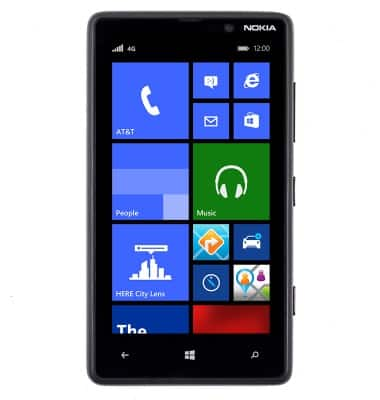
- From the home screen, tap Store.

- Tap the Search icon.
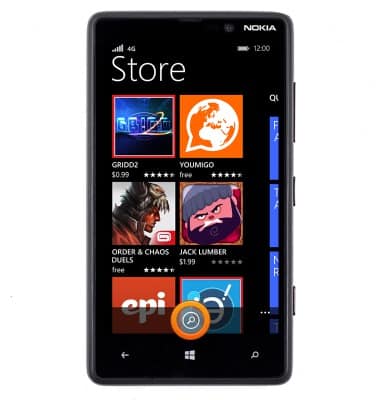
- Enter the desired app.
Note: For this demonstration, 'myat&t' was entered.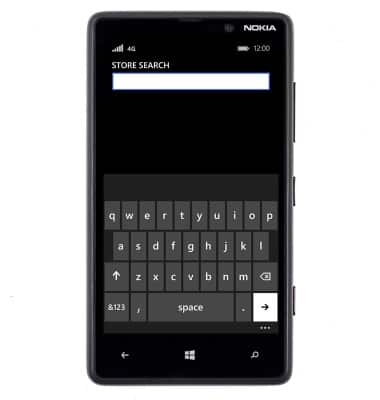
- Tap the Go icon.
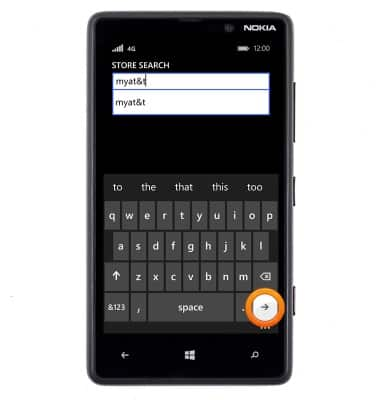
- Tap the desired result.

- Tap install.

- Tap allow.

- The app will download and install.

- Tap view.

- To open, tap the app.
Note: A purchased app may be returned within 15 minutes of purchase.
Download apps & games
Nokia Lumia 820
Download apps & games
Download apps, games, movies, music, books, magazine, newspapers and more.
INSTRUCTIONS & INFO
