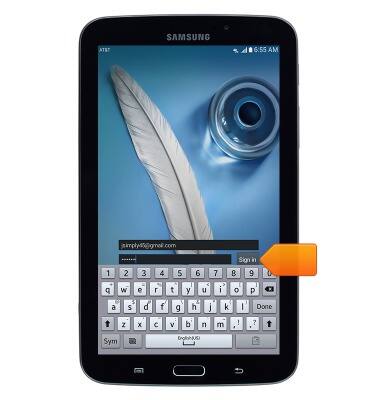Reset pattern lock
Which device do you want help with?
Reset pattern lock
This article describes how to reset a pattern lock.
INSTRUCTIONS & INFO
- After entering your pattern incorrectly 5 times, your device will be locked for 30 seconds. Tap Backup PIN.
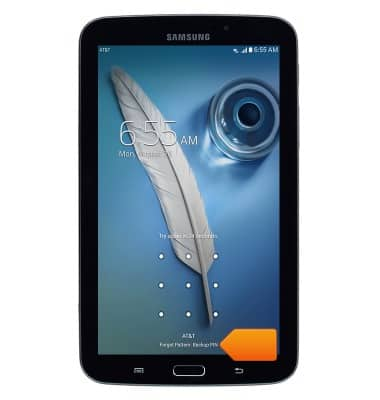
- Enter your backup PIN, then tap Done.
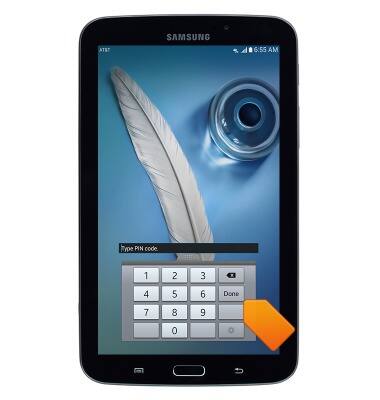
- Alternatively, tap Forgot Pattern?.
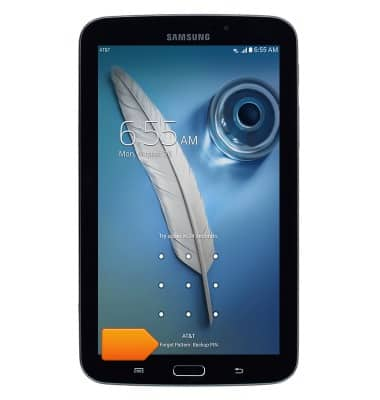
- Enter an Email address and password that is linked to the device, then tap Sign in.
Note: The device must have already been associated with a Google account for the 'Forgot Pattern' option to display.