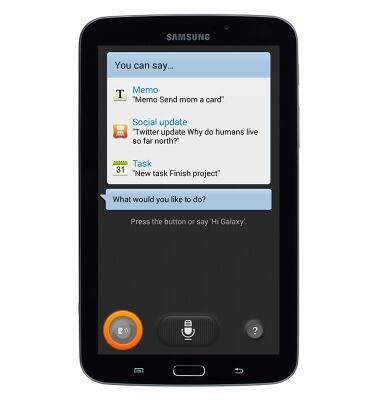Voice control
Which device do you want help with?
Voice control
This article describes how to use the voice control feature.
INSTRUCTIONS & INFO
- From the home screen, tap Apps.

- Scroll to, then tap S Voice.

- Tap Confirm.
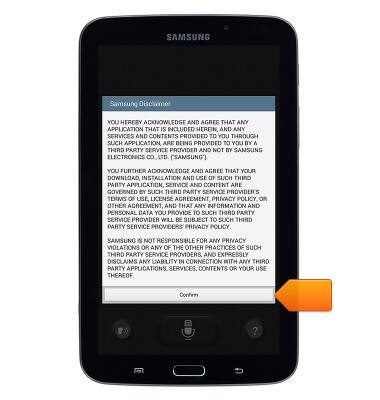
- Tap Agree.
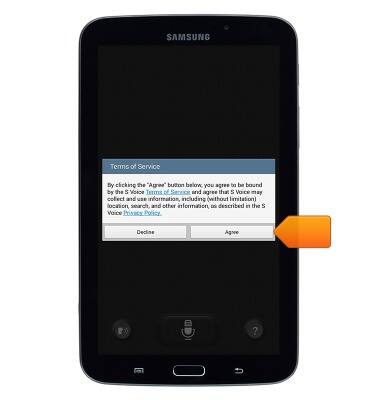
- Tap Next.
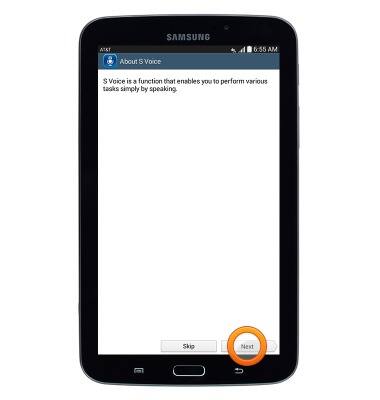
- Tap Next
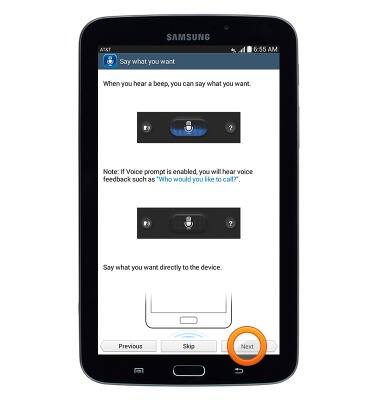
- Tap Next.
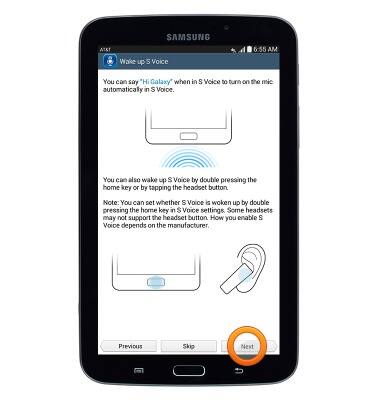
- Tap Next.
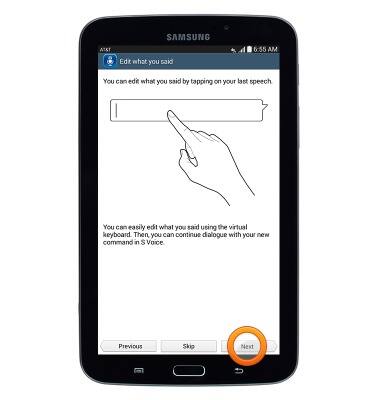
- Scroll down to view all the available voice commands.

- Tap Finish.

- Say the desired command.
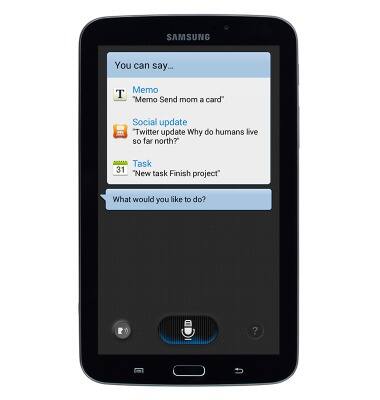
- Tap the Question mark icon to view the list of available commands.

- Tap the Voice icon to disable voice feedback.