Device layout
Which device do you want help with?
Device layout
This article provides an overview of the device layout.
INSTRUCTIONS & INFO
- Press the Power key to lock the device, press and hold it to access the power menu.

- Use the Volume keys to adjust the volume level.

- Press the Back key to return to the previous menu or screen.

- Press the Home key to return to the home screen from any app or menu. Press and hold it to view the recent apps screen. Double-tap the key to use S Voice.

- Press the Menu key to access the contextual menu.
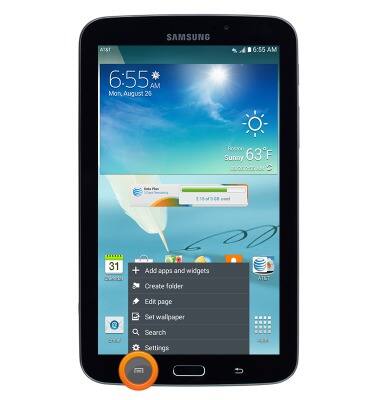
- The S Pen can be used to increase productivity and provides additional functionality.
